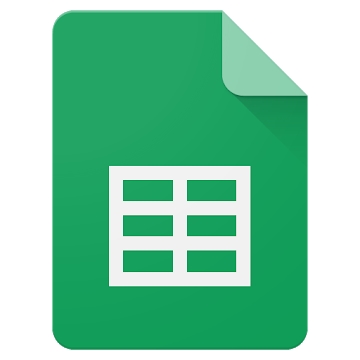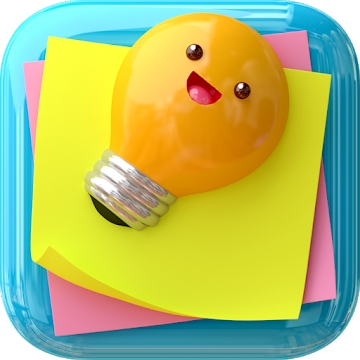Job
This is a very simple application that is as easy to use as a regular notebook. Write notes in a notebook, which increases and decreases automatically according to your needs. Just run the notepad and start typing. You can slide the page to the left or to
Read MoreThe Google Docs app allows you to work with files directly on your Android device. By installing the application, you can: - Create and edit documents. - Open access to documents and work on them simultaneously with colleagues. - Work even without an internet connection. -
Read MoreThe Google Tables app allows you to work with files directly on your Android device. By installing the application, you can: - Create and edit tables. - Open access to the tables and work on them simultaneously with colleagues. - Work even without an internet connection. - Add
Read MoreIf you like to decorate your refrigerator, but you still need to write down something important ... do not worry! With MemoCool, you can transfer notes from your refrigerator to your pocket! ★ MAGNETIZE YOUR IDEAS ★ Record any idea or reminder and attach
Read MoreNow you can view PDF files directly on Google Drive! Where this does not work, you can install a separate Google PDF Viewer application that allows you to work with PDF files (view, print, search and copy text) on your mobile device. Note 1. PD application
Read MoreMore than 1 billion downloads of Google Play “Best app 2015” WPS Office is a compact (less than 35 MB), universal and absolutely free office. package for mob. devices and tablets on Android, with all funk. office. text. Editor: Word, PDF, Presentation, Spreadsheet, Memo and Docs Scann
Read MoreOne of the best apps of 2015 in the USA and Puerto Rico according to Google Play! The Office Lens application cuts and enhances whiteboard and document snapshots and makes them readable. With Office Lens, you can convert images into editable Word and PowerPoint files, as well as PDF files.
Read MoreIntelligent Document Management CamScanner is an intelligent document management solution for individuals, small businesses, organizations, government agencies and schools. It is ideal for those who want to digitize, synchronize, share and manage multiple files.
Read MoreFREEDOM OF CREATIVITY Type, write, draw, and paste data from the Internet: OneNote canvas puts content in any place. In OneNote, you can even scan handwritten notes or pages and recognize them so that you can search by them. ORDER IN DATA P
Read MoreAlready 80 million users worldwide, get for free the latest version of the office application for Android. Experience the new, versatile office suite compatible with MS Word, Excel, PowerPoint and Adobe PDF. Google Play Awards: Editors' Choice, Best Application of 2015 and "l
Read MoreKaspersky Password Manager provides secure storage of your passwords, addresses, bank card data, personal notes and images of confidential documents such as a passport and driver's license, and synchronizes them across all your devices - for faster access to websites,
Read MorePrint, scan, and send scan results using your HP printer anytime, wherever you are! Using HP Smart makes printing easier than ever, and you’ll have all the right tools in your hand: · set up and manage your print
Read MoreDownload the latest version of the official Google Cloud Print app for Android. After that you can: - print from all supported Android devices on any printer connected to the service; - send to print images and documents from other applications, t
Read MoreCollect by WeTransfer. Save your apps in one place. - Save photos, links, songs, videos, documents and anything else you can think of. - Stay with your phone
Read MoreAmazon Drive. Store your important files even if your Android is lost or damaged. Share and order
Read MoreGoogle Presentations allows you to work with files directly on Android devices. By installing the application, you can: - Create and edit presentations. - Open access to presentations and work on them simultaneously with colleagues. - Work even without an Internet connection
Read MoreInstall Google Calendar on your Android device so you don’t waste time and spend every day as efficiently as possible. • Different viewing modes. Quickly switch between different views: by day, week and month. • Events from Gmail. When you buy tickets
Read MoreSometimes life seems stunning, but it doesn’t have to be like that. Todoist helps you manage your tasks and tasks, from simple shopping to the most ambitious projects, to achieve new goals without losing your peace of mind. When you don't worry about missing out
Read MoreBlue Mail is a free and versatile mail client with an incredibly convenient and beautiful interface. It can manage an unlimited number of email accounts from different providers, allowing you to use intelligent push notifications and personalize multiple accounts.
Read MoreTo-do list and calendar from Any.do is a REQUIRED APP (NYTimes, USA TODAY, WSJ and lifehacker) Over 15 million people rely on Any.do to manage their lives. With the perfect combination of to-do list, calendar, reminders, lists and notes, more can be done than before.
Read More