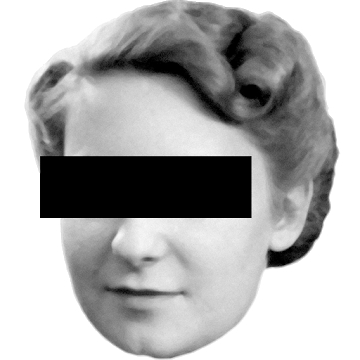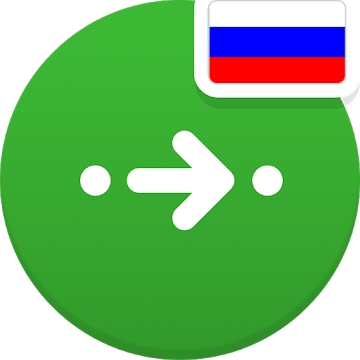Developer: Microsoft Corporation
Category: Work
Average rating of the application: 4.4 out of 5
Number of ratings: 590282
Price: Free
Application site: http://www.onenote.com
Microsoft OneNote application for Android from the developer Microsoft Corporation. FREEDOM OF CREATIVITY. More than 1,000,000,000+ downloads and more than 590,282 user reviews.
Application Description
FREEDOM OF CREATIVITY
Print, write by hand, draw and paste data from the Internet: OneNote canvas allows you to place content anywhere you go. In OneNote, you can even scan handwritten notes or pages and recognize them so that you can search by them.
ORDER IN DATA
The OneNote application resembles a paper notebook, but it is much more convenient to keep notes at school, at home, and at work. Organize ideas by topic with sections and pages. Easily find to-do lists, notes with plans for further action, important information and any other information using standard and special labels. Use OneNote as a notebook, journal, or notebook, and all your notes will always be at your fingertips.
JOINT WORK
OneNote syncs your notes across devices and allows multiple people to work with content at the same time.
PRODUCTIVITY
OneNote is great for both independent and team work. Use it for taking notes at meetings, brainstorming, drawing attention to key points and keeping track of important resources so you don’t forget anything. Real-time collaboration allows all participants to stay informed. OneNote is available on all devices, so fans of Android smartphones and tablets, Apple and Windows can work productively together.
SUCCESSFUL LEARNING
The OneNote app is suitable for both students and teachers. Easily and quickly create notes during class, using plain and handwriting input, as well as data from the Internet. Arrange creative recordings, draw brainstorming charts and get ready for the next tasks. And teachers can make lesson plans in OneNote - so all the necessary data will always be in your pocket.
INTEGRATION WITH OTHER OFFICE APPLICATIONS
OneNote is part of the Office suite and conveniently integrates with popular applications like Excel and Word.
INSTANT NOTES
Click the OneNote icon to quickly record your thoughts and ideas. It is displayed on top of other applications, so you can use the notebook even when answering a call or browsing a web page.
Read questions about OneNote for Android at http://aka.ms/OnenoteAndroidFAQ
Requirements
• The device must be running Android 4.1 or later.
• The user must have a free Microsoft account.
• OneNote can open notebooks in Microsoft OneNote 2010 or later.
• To sync your notes with OneDrive for Business, sign in to your corporate Office 365 or SharePoint account.
The application is provided by Microsoft or a third-party publisher and is subject to a separate privacy statement and terms of use. The data provided during the use of the application and the store may be accessed by Microsoft or a third-party application publisher, transferred to the United States or any other country where Microsoft or the application publisher and their affiliated companies or service providers have operating capacities, and further stored and handled in this country.
Terms of Service for OneNote on Android devices can be found in the Microsoft license terms. By installing the application, you accept these terms of use: https://support.office.com/legal?llcc=en-us&aid=OneNoteForAndroidLicenseTerms.htm. The Microsoft Privacy Statement is available at https://privacy.microsoft.com/en-ru/privacystatement.




How to install the Microsoft OneNote application on Android
- Step 1. You need create a google account
- Step 2. You need to log in to your new account
- Step 3. Go to application page Google Play for Android phones
- Step 4. Read the conditions and click "Install".
Additional Information
Content for sale:
Updated: March 26, 2019
Age restrictions: 3+
Number of installations: 100000000+
Current version: 16.0.11328.20178
Required Android version: 5.0 and higher
Application Size: Depends on the device
Interactive elements: User interaction
Presence of advertising: there is