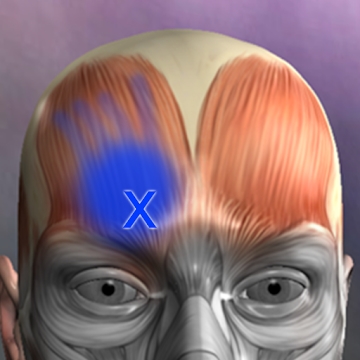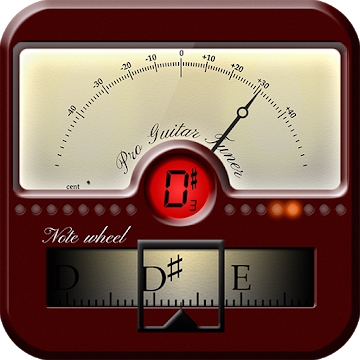Developer: Google LLC
Category: Work
Average rating of the application: 4.2 out of 5
Number of ratings: 292314
Price: Free
Application website: https://support.google.com/docs/?p=android_slides_help
Google Presentation application for Android from the developer Google LLC. Google Presentations allows you to work with files directly on Android devices. By installing the application, you can :. Over 100000000+ downloads and over 292314 user reviews.
Application Description
Google Presentations allows you to work with files directly on Android devices. By installing the application, you can:
- Create and edit presentations.
- Open access to presentations and work on them simultaneously with colleagues.
- Work even without an internet connection.
- Add comments and respond to them.
- Add slides, change their order, format the text, insert shapes and use many other functions.
- Show presentations from a mobile device.
- Do not be afraid to lose the results of work, since the changes are saved automatically.
- Supplement presentations with useful materials using the "Advanced Search" function.
- Show presentations on video calls (scheduled meetings will be shown automatically).
- Open, edit and save Microsoft PowerPoint files.
Permissions
Access to the calendar is necessary so that you can join video calls from invitations on the calendar.
Access to the camera is required so that you can use it during video calls and embed photos taken on the camera.
Access to contacts is needed so that you can receive hints when opening access to presentations.
Access to the microphone is required so that you can use it during a video call.
Memory access is required so that you can insert images and open files from USB drives or SD cards.




How to install the Google Presentations application on Android
- Step 1. You need create a google account
- Step 2. You need to log in to your new account
- Step 3. Go to application page Google Play for Android phones
- Step 4. Read the conditions and click "Install".
Additional Information
Content for sale:
Updated: April 3, 2019
Age restrictions: 3+
Number of installations: 100000000+
Current version: Depends on the device
Required Android version: Depends on the device
Application Size: Depends on the device
Interactive elements: User interaction
Presence of advertising: there is