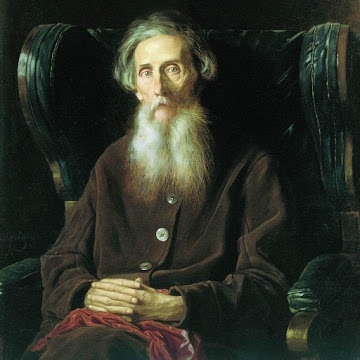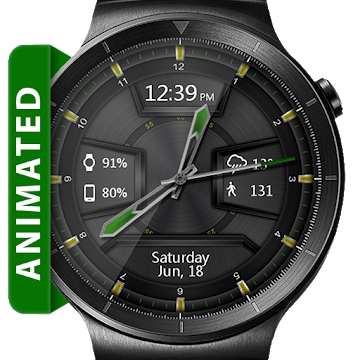Developer: Google LLC
Category: Work
Average rating of the application: 4.1 out of 5
Number of ratings: 323268
Price: Free
Application Site: http://www.google.com/cloudprint
Virtual printer application for Android from the developer Google LLC. Download the latest version of the official Google Cloud Print app for Android. After that you can: More than 1,000,000,000+ downloads and more than 323268 user reviews.
Application Description
Download the latest version of the official Google Cloud Print app for Android. After that you can:
- print from all supported Android devices on any printer connected to the service;
- send images and documents for printing from other applications, such as Gallery;
- track the status of print jobs;
- accept invitations by opening the links received in the application;
- find and register new virtual printers in the local network *.
Thanks to this application, printing documents from Android devices has become even easier.
Google Cloud Print is available as a plug-in for Android 4.4 and as a separate application for earlier OS versions. If you upgrade to Android 4.4, you may have to manually remove the application icon.
* Some printer models do not support local network search. More information can be found in the instructions for setting up the printer.




How to install the application "Virtual Printer" on Android
- Step 1. You need create a google account
- Step 2. You need to log in to your new account
- Step 3. Go to application page Google Play for Android phones
- Step 4. Read the conditions and click "Install".
Additional Information
Content for sale:
Updated: May 23, 2018
Age restrictions: 3+
Number of installations: 1000000000+
Current version: Depends on the device
Required Android version: Depends on the device
Application Size: Depends on the device
Interactive elements: User interaction
Presence of advertising: there is