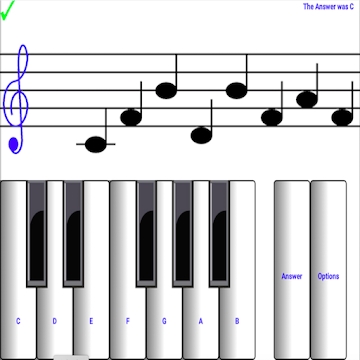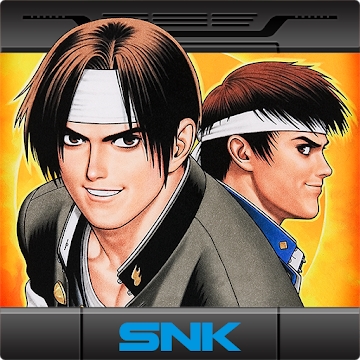Developer: Inetra
Category: Entertainment
Average rating of the application: 4.1 out of 5
Number of ratings: 148643
Price: Free
Application site: http://peers.tv
TV application Peers.TV. See First, STS and TV channels on Android from the developer Inetra. Peers.TV is installed even by those who say that they are not watching TV. Why? Because Peers.TV is at the same time more (functional) and less (size) of the usual box with TV channels. This TV online and in the recording, IPTV-player, a handy TV program and the ability to add your own playlists, as well as full support for Chromecast. At the same time, the application does not take up much space, it works anywhere in the world and absolutely - once again: ABSOLUTELY - for free .. More than 5000000+ downloads and more than 148643 user reviews.
Application Description
Peers.TV is installed even by those who say that they are not watching TV. Why? Because Peers.TV is at the same time more (functional) and less (size) of the usual box with TV channels. This TV online and in the recording, IPTV-player, a handy TV program and the ability to add your own playlists, as well as full support for Chromecast. At the same time, the application does not take up much space, it works anywhere in the world and absolutely - once again: ABSOLUTELY - free.
In short, with Peers.TV you can:
- watch free TV online;
- Watch TV in the recording (missed the release or episode of the series - watch them from the archive of programs, where we carefully save them, there is a complete program guide);
- add TV channels to favorites and create your own list of TV channels;
- broadcast television content to the big screen using Google Chromecast.
And, of course, the application would not be so cool without the timeshift functions (the ability to pause the broadcast), “start over” (the ability to go to the beginning during the live broadcast) and “Chromcast” (broadcast the content on the TV screen). All this in Peers.TV is.
The only thing that may be missing in the application is some channels, and only because of the unwillingness of the TV channels themselves. However, we are doing everything possible (and sometimes impossible) to add the most popular and popular channels to Pierce TV, such as TNT and Match TV. As they say, stay tuned.
To view Peers.TV content you will need an active internet connection. Your mobile operator may charge for 3G / LTE connection, specify information on rates with your operator.
Want to help us make the impossible possible? Share your ideas and suggestions at [email protected].
Is it all broke? It seems to you that something is wrong with Peers.TV, and the meaning has gone away? We are eager for details at [email protected].
To refuse push notifications, go to Settings -> Applications -> Application Management -> Peers.TV -> Disable Notifications. Uncheck and enjoy ignorance.
For current news about the application and updates, it makes sense to look at the official group vk.com/peerstv.
Thanks for your feedback and good ratings!




How to install the application “TV Peers.TV. See First, STS and TV channels "on Android
- Step 1. You need create a google account
- Step 2. You need to log in to your new account
- Step 3. Go to application page Google Play for Android phones
- Step 4. Read the conditions and click "Install".
Additional Information
Content for sale: From 25,00grn. up to 641.18grn. for product
Updated: March 28, 2019
Age restrictions: 12+
Number of installations: 5000000+
Current version: Depends on the device
Required Android version: Depends on the device
Application Size: Depends on the device
Interactive elements: User interaction
Presence of advertising: there is