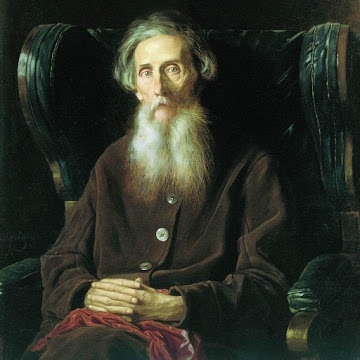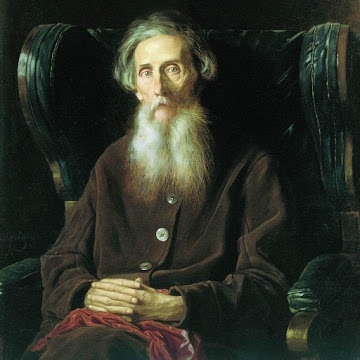
Developer: ForzaVerita
Category: Books & Reference
Average rating of the application: 4.6 out of 5
Number of ratings: 10911
Price: Free
Application site:
The Dahl Dictionary application for Android from the developer ForzaVerita. The Explanatory Dictionary of the Living Great Russian Language (original title: The Explanatory Dictionary of the Living Great Russian Language) is a dictionary compiled by Vladimir Ivanovich Dalem in the middle of the 19th century. One of the largest dictionaries of the Russian language. It contains about 200,000 words and 30,000 proverbs, sayings, riddles and conditions that serve to clarify the meaning of the given words .. More than 1,000,000+ downloads and more than 10,911 user reviews.
Application Description
The Explanatory Dictionary of the Living Great Russian Language (original title: The Explanatory Dictionary of the Living Great Russian Language) is a dictionary compiled by Vladimir Ivanovich Dalem in the middle of the 19th century. One of the largest dictionaries of the Russian language. It contains about 200,000 words and 30,000 proverbs, sayings, riddles and conventions that serve to clarify the meaning of the words.
The dictionary is based on a lively folk language with its regional modifications, the dictionary includes the vocabulary of written and spoken language of the 19th century, terminology and phraseology of various professions and crafts.
((c) wikipedia.org)
The application works offline (i.e., without an Internet connection). The database is installed on the SD card or in the internal memory of the device (if there is no card).
The following features are supported:
- Full-text search
- Voice search
- Scaling and alignment of the text
- Settings for displaying text and widget
- Transfer to SD card
- Select and copy text
- Handling of standard menu and search buttons
- Search tips
- Search history
- Bookmarks
- Support for various fonts
- Quick dictionary navigation
- Widget



How to install the application "Dictionary Dahl" on Android
- Step 1. You need create a google account
- Step 2. You need to log in to your new account
- Step 3. Go to application page Google Play for Android phones
- Step 4. Read the conditions and click "Install".
Additional Information
Content for sale:
Updated: March 14, 2019
Age restrictions: 3+
Number of installations: 1000000+
Current version: 1.15
Required Android version: 4.4 and higher
Application Size: 12M
Interactive elements: User interaction
Presence of advertising: there is