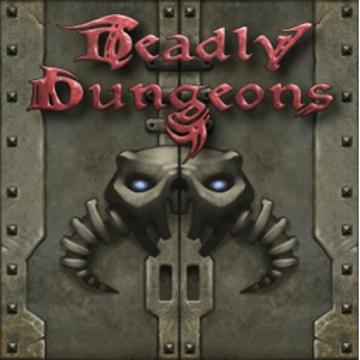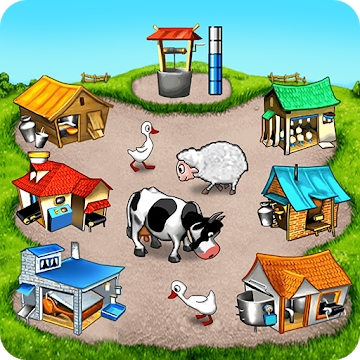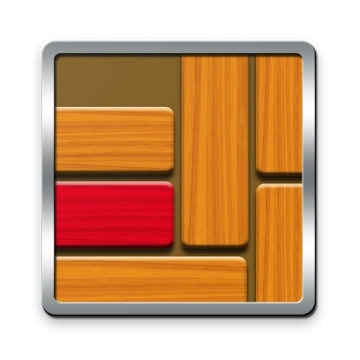Developer: Google LLC
Category: Work
Average rating of the application: 4.4 out of 5
Number of ratings: 764631
Price: Free
Application website: https://support.google.com/?p=notes_main
Google Keep app - notes and lists for Android from the developer Google LLC. A handy application for creating notes that you can share with family and friends. Write down ideas and plans, make shopping lists and get timely reminders. You can take a picture of a billboard, a recipe, or a document, so that you can quickly find a snapshot in Google Keep. And if your hands are busy, create a voice note and it will automatically be converted to text .. More than 1,000,000,000+ downloads and more than 76,4631 user reviews.
Application Description
A handy application for creating notes that you can share with family and friends. Write down ideas and plans, make shopping lists and get timely reminders. You can take a picture of a billboard, a recipe, or a document, so that you can quickly find a snapshot in Google Keep. And if your hands are busy, create a voice note, and it will automatically be converted to text.
Different types of notes
• Create lists, text, photo and audio notes. The latter are automatically converted to text.
Sharing notes
• Open access to your notes and edit them simultaneously with friends.
Quick search
• Highlight notes in color, add labels to them and use the search function.
Access from any device
• Use Google Keep on your phone, tablet, computer, or Android Wear watch. Notes are synchronized automatically, so they are always available to you on any device. You can find them on http://keep.google.com, as well as download Google Keep in the Chrome Web Store: http://g.co/keepinchrome.
Timely Reminders
• Create reminders by specifying the time or place. When you’re near the address you’ll receive, Google Keep will display a reminder.
Permissions
- Access to the camera is necessary so that you can attach photos to your notes.
- Access to contacts is needed so that you can receive hints when you open access to notes.
- Access to the microphone is required so that you can create voice notes.
- Access to location data is needed to show timely reminders.
- Memory access is needed so you can attach files to the notes from the drive.




How to install the Google Keep app - notes and lists on Android
- Step 1. You need create a google account
- Step 2. You need to log in to your new account
- Step 3. Go to application page Google Play for Android phones
- Step 4. Read the conditions and click "Install".
Additional Information
Content for sale:
Updated: April 1, 2019
Age restrictions: 3+
Number of installations: 100000000+
Current version: Depends on the device
Required Android version: Depends on the device
Application Size: Depends on the device
Interactive elements: User interaction
Presence of advertising: there is