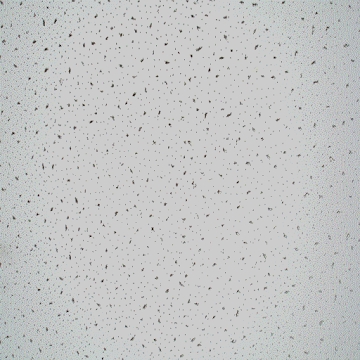Developer: DuckDuckGo
Category: Tools
Average rating of the application: 4.7 out of 5
Number of ratings: 112012
Price: Free
Application site: https://duckduckgo.com/app
Application DuckDuckGo Privacy Browser for Android from the developer DuckDuckGo. Maximum privacy, minimum effort .. More than 5000000+ downloads and more than 112012 user reviews.
Application Description
Maximum privacy, minimum effort.
DuckDuckGo believes that the Internet should not frighten and cause negative emotions. We are convinced that ensuring the privacy you deserve on the Internet should be as simple as closing the curtains.
We provide you with all the privacy protection features you need to continuously monitor your personal information as you search and browse the web, no matter where you browse the web:
• Forget about network advertising trackers. Our privacy protection function blocks all hidden trackers that are detected, revealing the largest ad networks that have been following you for a long time - you can keep track of who is trying to follow you.
• Increase encryption security. We force sites to use an encrypted connection when possible, protecting your data from prying eyes (including Internet service providers).
• Search anonymously. You trust the search engine with your secrets and the most intimate information, for example, ask questions about finances, health and politics. Nobody is concerned with what you are looking for on the Internet, so the DuckDuckGo search engine does not follow you. Never.
• Learn to understand privacy policies. We cooperate with the Terms of Service portal; That didn’t read, which allows us to include its ratings and service terms labels and website privacy policies, if any.
When you search for information and browse the web, DuckDuckGo displays a privacy rating (from A to F) as you navigate to each website. This rating allows you to see at a glance how protected you are. By opening the details, you can find out who is trying to follow you and how we have improved the measures to ensure the privacy of the site you are viewing. Privacy rating is set automatically based on the presence of hidden network trackers, the presence of encryption and privacy policies of websites.
Our application is equipped with standard viewing features, including the opening of new tabs, creating bookmarks and auto-filling forms. In addition to the enhanced privacy protection described above, we also added a couple of additional privacy features to the browser:
• Fire button. Delete all tabs and data with one click.
Too many people think that it’s impossible to keep online privacy. We are working hard to change this view, and set ourselves the task of setting a new standard of trust on the Internet. Install DuckDuckGo and get your privacy back!
About us: https://duckduckgo.com/about/
Device Privacy Tips: https://spreadprivacy.com/tag/device-privacy-tips/
Read more about privacy protection: https://spreadprivacy.com/tag/privacy-newsletter/
Our privacy policy: https://duckduckgo.com/privacy/
Open source application: https://github.com/duckduckgo/android.



How to install the “DuckDuckGo Privacy Browser” application on Android
- Step 1. You need create a google account
- Step 2. You need to log in to your new account
- Step 3. Go to application page Google Play for Android phones
- Step 4. Read the conditions and click "Install".
Additional Information
Content for sale:
Updated: April 3, 2019
Age restrictions: 3+
Number of installations: 5000000+
Current version: 5.20.0
Required Android version: 5.0 and higher
Application Size: 11M
Interactive elements: User interaction
Presence of advertising: there is