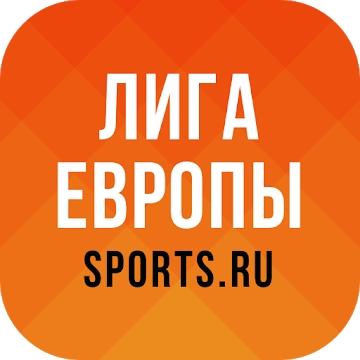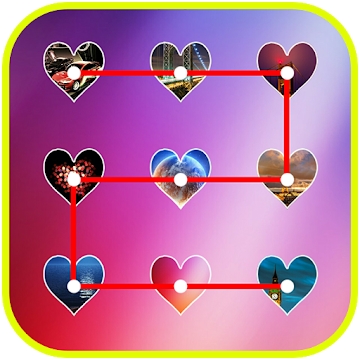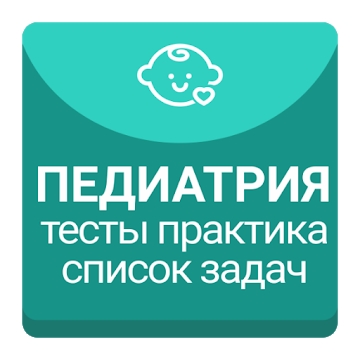Developer: Atlas Profit
Category: Business
Average rating of the application: 4.7 out of 5
Number of ratings: 49127
Price: Free
Application site: http://bzreminder.com
Appendix BZ Reminders and Birthdays for Android from the developer Atlas Profit. How often do you forget to do something? With the help of this reminder you can just remember everything and always! You can easily monitor all the tasks on your to-do list and be sure that you will do them .. More than 1,000,000+ downloads and more than 49,127 user reviews.
Application Description
How often do you forget to do something? With the help of this reminder you can just remember everything and always! You can easily control all the tasks on your to-do list, and be sure that you complete them.
★ Simple, understandable reminder and to-do list in Russian. Task manager features, easy alarm! Made for those who have a lot to do and who want to set a reminder very quickly! You can even not get the phone out of your pocket, but simply create a reminder straight from your android wear watch, saying it with your voice.
★ If you have an anniversary or your friend's birthday, then you can add it to your reminders. Import birthdays from contacts and synchronize them so that they are always safe and secure, and never lost. View all birthdays on the calendar!
★ Great for sharing with applications such as Evernote, Google Keep, Trello - Organize Anything, Chaos Control: GTD to-do list and more. Since in them the function of reminders is not the main, but a secondary one, and our reminder can compensate for this, and even completely replace them.
Key features:
• repetitive tasks
• Calendar when viewing and creating reminders
• Birthdays
• Reminders that can trigger an alarm.
• Transferring tasks
• Mark tasks with different colors
• Customizable widgets with reminders to the desktop
• Calendar with reminders to the desktop
• Support android wear: creating a reminder on the clock (just by dictating the text, the application itself recognizes it), transferring and completing the triggered reminder directly from the clock.
• You can set a reminder every hour, for example, “drink water”. It will help you drink more water and feel better.
• much more!
Looks like Any.Do, Life reminders, Wunderlist, Todoist, Birthdays and so on, just a lot easier and better! Previous application name Bzzz.
!!! If the reminder does not work when the screen is off, then check that you have not installed any programs like clean master, battery saver, intelliscreen, etc., which kill the application when you turn off the screen. On new sony devices there is a stamina function, which also blocks the application. Add the application to the exceptions and it will work!
*** The Internet ***
The application is not intended for use on devices with a constant lack of Internet connection. It works without the Internet only for a short time, not more than a month, since license checks are periodically requested via the Internet. All copyrights to the application are registered, and each paid or free copy of the application is licensed.



How to install the application "BZ Reminders and Birthdays" on Android
- Step 1. You need create a google account
- Step 2. You need to log in to your new account
- Step 3. Go to application page Google Play for Android phones
- Step 4. Read the conditions and click "Install".
Additional Information
Content for sale: From 69,99 UAH. up to 139.99 UAH for product
Updated: March 8, 2019
Age restrictions: 3+
Number of installations: 1000000+
Current version: 2.5.1
Required Android version: 4.1 and above
Application Size: 6.1M
Interactive elements: User interaction
Presence of advertising: there is