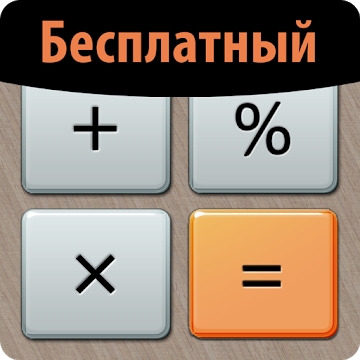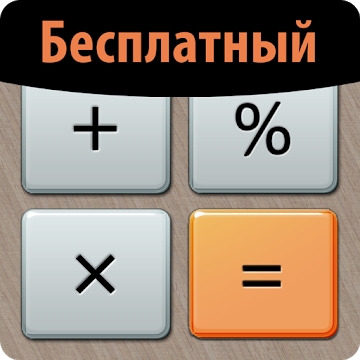
Developer: Digitalchemy, LLC
Category: Tools
Average rating of the application: 4.6 out of 5
Number of ratings: 710380
Price: Free
Application site: http://www.digitalchemy.us
Free Calculator Plus application for Android from the developer Digitalchemy, LLC. One of the 25 necessary applications according to USA TODAY. More than 10,000,000+ downloads and more than 710,380 user reviews.
Application Description
One of the 25 necessary applications according to USA TODAY
I - Free Calculator Plus, the perfect calculator for Android. I am easy to use, and thanks to the original design, I am more comfortable than the classic calculator.
I like to save you time and work. I remember all your calculations, and I can always show the whole story, which makes me ideal for summing up receipts, convergence of balances, and even for calculating taxes. I always remember what you were working on, and if you switched to something else, all the data will be waiting for you. With me you will never have to repeat the calculations.
I am attractive and effective and take full advantage of the possibilities of this large, wonderful display:
- I never forget where you are in the process of computing, and I always show everything that happens;
- I remember everything you did, so you can continue later from where you left off;
- I display calculations in a large, elegant font;
- You can use the backspace button to correct errors;
- Use the memory buttons to calculate the cumulative total;
- The percent button shows how the counting takes place;
- NEW! Move the memory buttons aside for more complex functions!
- My intuitive, elegant design allows you to easily do everyday calculations on your phone or tablet.
Compare me with the classic calculator and feel the difference. Try me right now!
This application contains advertising. Also available is a version of this application without advertising (paid).
Calculator Plus (C) 2018 Digitalchemy, LLC


How to install the application "Free Calculator Plus" on Android
- Step 1. You need create a google account
- Step 2. You need to log in to your new account
- Step 3. Go to application page Google Play for Android phones
- Step 4. Read the conditions and click "Install".
Additional Information
Content for sale:
Updated: October 25, 2018
Age restrictions: 3+
Number of installations: 10000000+
Current version: Depends on the device
Required Android version: Depends on the device
Application Size: Depends on the device
Interactive elements: User interaction
Presence of advertising: there is