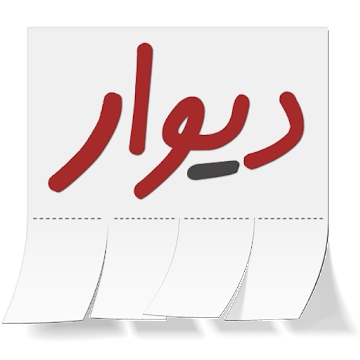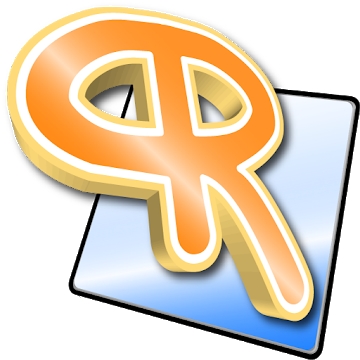Developer: KreoSoft
Category: Work
Average rating of the application: 4.6 out of 5
Number of ratings: 14628
Price: Free
Application site: http://www.kreosoft.net/mynotes/
My Notes application - Notepad for Android from the developer KreoSoft. My Notes - Notepad is an easy-to-use, fast, elegant, and secure notebook with synchronization in the cloud (Google Drive - Google Drive). You can use My Notes as a notebook or diary .. More than 1,000,000+ downloads and more than 14,628 user reviews.
Application Description
My Notes - Notepad is an easy-to-use, fast, elegant, and secure notebook with synchronization in the cloud (Google Drive - Google Drive). You can use My Notes as a notepad or diary.
Key features:
- Lock application (Password or PIN + Fingerprint).
- Save, view, search and share notes on your smartphone and tablet.
- Organize notes by catalogs.
- Sort note creation date, update date, title and folder.
- Add reminders.
- Manage folders.
- The transition between notes in a horizontal position.
- Manage backups.
- Export (Text file and HTML)
- Sync notes via Google Drive between all Android devices you use.
- Keep your notes safe in the cloud.
- Store and display thousands of notes without losing performance.
- Keep huge notes.
- Dark theme.
- Theme color.
- Widgets.
- Russian language.
Premium features:
- No ads
- Sync options> Automatic sync *
- Backup> Preview
- Backup> Export> Text file and HTML
* Manual sync also works in the free version.
Please remember to use the "Sync" option or the "Backup" option (in this application) to avoid accidental data loss. Especially before updating the application.
Sync details:
Application data is stored in a hidden folder on your Google Drive. This folder is available only for the application "My Notes - Notepad". Despite the fact that the folder is hidden, you can see how much space it takes and delete its contents.
1. Go to Google Drive on the web at "drive.google.com".
2. In the setup menu, select "Application Management".
3. Find the application "KreoSoft - My Notes".
Follow our news on Facebook:
https://www.facebook.com/KreoSoft.MyNotes
Follow us on Twitter:
https://twitter.com/KreoSoftMyNotes




How to install the application "My Notes - Notepad" on Android
- Step 1. You need create a google account
- Step 2. You need to log in to your new account
- Step 3. Go to application page Google Play for Android phones
- Step 4. Read the conditions and click "Install".
Additional Information
Content for sale: 49.99 UAH for product
Updated: December 14, 2018
Age restrictions: 3+
Number of installations: 1000000+
Current version: 1.9.0
Required Android version: 4.0.3 and higher
Application Size: 3.1M
Interactive elements: User interaction
Presence of advertising: there is