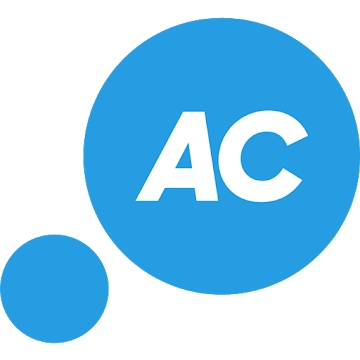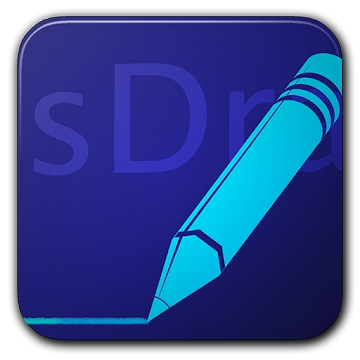Developer: InShot Inc.
Category: Video Players & Editors
Average rating of the application: 4.7 out of 5
Number of ratings: 128630
Price: Free
Application site:
The YouTube Video Editor application for Android from the developer InShot Inc .. Need to edit or edit videos for Instagram or Youtube? . More than 5000000+ downloads and more than 128630 user reviews.
Application Description
Need to edit or edit videos for Instagram or Youtube?
Everything you need to process videos and photos in one application. it is absolutely FREE application, no watermarks! Add stickers, trimming video, blur background filters and special effects with one touch of a finger, add video music and text. Our video editor is suitable for YouTube, Vine, Dubsmash, Lip sync. etc.
Awarded the Google Play award: Lead Developer.
Features:
Professional video editor
1. Support most formats: MP4, MOV, AVI, FLV, 3GP, etc.
2. Adding special effects
3. Trimming, trimming the center, compressing and converting
4. Adding text, emoticons, stickers and no watermarks.
Video connection
Connect video and add various special effects.
Video converter
Easily convert videos to MP4 format for free.
Video trimming
1. Trim the video to the desired length with our video editor.
2. The timeline will facilitate the synchronization of sounds and videos.
3. Video editing combining different segments.
Video filters:
1. Choose any filter from our collection
2. Choose a filter or effect to your taste: retro, bright, natural, etc.
Video compression
1. Compress a video with a custom resolution.
2. Installation with HD support.
Professional photo editor
1. Unique filters and colorful backgrounds, adjust brightness, contrast, heat, saturation, etc.
2. Rotate, flip and zoom
3. Support various ratios: 4: 5, 2: 3, 9:16, 3: 4, 1: 1
4. Cute frames will add to your photo appeal.
Music
1. Enrich the video with music, add music recommended by Inshot or stored on your phone.
2. Adjust the volume and attenuation.
3. Video editor, Vine video clips, adding music, professional video editor.
Text and Stickers
1. Add subtitles with a wide variety of fonts.
2. Add unique text to create your own personal watermark.
3. The most popular stickers and emoticons for photos and videos.
4. Photo editor and video editor pro.
Collage mode
1. A huge number of layouts and layouts.
2. Choose a variety of filters for each of the grids.
3. Crop the photo as you like.
Blur borders
1. Blur background for photo and video, free video editor and video converter.
2. Share your videos on social networks without trimming the borders.
Easy to share
1. Adjust the video resolution. All functions in one video editor application
2. Share on social networks with the best video editing application.
- Blur borders for photos and videos.
- Colored borders.
- Moving video / photo inside the square.
music
- Add your own music to videos, like mp3 files and other format.
- Easily sync audio and video, with timeline features.
- Volume control for both the original audio video and mp3 songs.
Text and Emoji
- Add text to video and photo.
- Add emoticons to the photo.
- With the functions of the timeline, just synchronize text and emoticons with the video.
filters
- Many photo filters
- Video filters, soon
edit
- Rotation, photo or video.
Share
- 1080P video supported.
- Output Resolution Customized videos.
- Share with social apps like Facebook, Instagram, etc.
Feel free to contact us: [email protected]




How to install the YouTube Video Editor application on Android
- Step 1. You need create a google account
- Step 2. You need to log in to your new account
- Step 3. Go to application page Google Play for Android phones
- Step 4. Read the conditions and click "Install".
Additional Information
Content for sale: From 79,99 UAH. up to 259.99 UAH for product
Updated: April 2, 2019
Age restrictions: 3+
Number of installations: 5000000+
Current version: 1.191.33
Required Android version: 4.3 and above
Application Size: 23M
Interactive elements: User interaction
Presence of advertising: there is