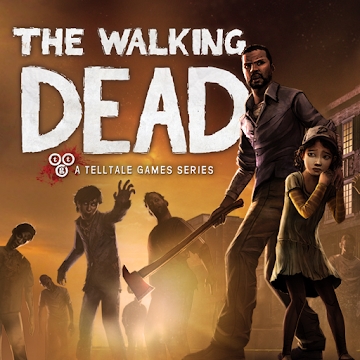Developer: Yandex
Category: Travel
Average rating of the application: 4.3 out of 5
Number of ratings: 888453
Price: Free
Application website: https://mobile.yandex.ru/apps/android/navi#main
Yandex.Navigator application - traffic jams and GPS navigation on Android from Yandex developer. Choose the best routes. More than 50000000+ downloads and more than 888453 user reviews.
Application Description
Choose the best routes
Navigator paves routes taking into account traffic jams, accidents and repairs. It offers up to three travel options and calculates travel time for each. If the route passes through a paid section, the application will warn about it.
Route offline
You can build routes not only online, but also offline. Navigation without the Internet will be available if you download a map of the city or region in advance in the application settings. You can also search for organizations offline.
Get important information on the go
When you are on the road, the distance to be covered is displayed on the screen, as well as the remaining time. There are voice guidance on the route and on-screen prompts: Navigator tells about the direction of movement, speed cameras and events on the route by voice, and also indicates them on the map. If during traffic the situation with traffic jams changes and the application finds a faster route, it informs the driver.
Observe the speed limit.
Navigator knows about the speed limits on different road sections. If you are driving too fast, he will warn you about speeding with a sound signal.
Control your voice with Alice
Alice is responsible for voice control in the Navigator - you can contact her for any reason. Say, “Listen, Alice,” or press the button with the microphone on the left side of the screen - and she will contact you. For example: “Listen, Alice” - “Let's go home” or “Build a route to Domodedovo Airport”. In the same way, you can inform the Navigator about traffic events (“There is an accident”) - so that he will mark them on the map.
Alice can ask a variety of questions. Say “What is the speeding ticket?” Or “67 - which region is this?” - and you will immediately know the answer.
Alice willingly plays with children and with adults in the city and the words, thinks of the actors and even wonders. Tell her “Let's play” and choose what you want to do.
Focus on terrain
Attached is a detailed map that is constantly updated. It shows restaurants, cafes, bars, shops, gas stations, pharmacies, stadiums, law firms and other organizations. If along the way you, for example, want to have dinner, you can simply say, “Listen, Yandex, where to eat nearby?” The application will record your location and suggest suitable options. The map will help to navigate not only in the city, but also beyond.
Keep the story
The navigator remembers the history of destinations. You can, for example, enter the address and estimate the route in the evening, and in the morning just choose the destination of the trip from the list. History and favorites are stored in the cloud and are available on all your devices, so as not to get lost.
Find a parking place
The application knows about all parking lots of Moscow, located within the Third Ring Road. On the map you can immediately see where you can leave the car, and where parking is prohibited. In other parts of the capital, some city parking lots are also marked on the map.
Information on large parking lots is also available in St. Petersburg, Kiev, Minsk, Krasnodar, Yekaterinburg, Nizhny Novgorod, Kazan, Rostov-on-Don and other cities.
Take a trip
Yandex.Navigator shows road maps and builds routes in Russia, Abkhazia, Azerbaijan, Armenia, Belarus, Georgia, Kazakhstan, Kyrgyzstan, Moldova, Tajikistan, Turkey, Uzbekistan and Ukraine.
The application offers to enable the widget with Yandex search for the notification panel.
* Continued use of GPS in the background can significantly reduce battery life.




How to install the application "Yandex. Navigator - traffic jams and GPS navigation" on Android
- Step 1. You need create a google account
- Step 2. You need to log in to your new account
- Step 3. Go to application page Google Play for Android phones
- Step 4. Read the conditions and click "Install".
Additional Information
Content for sale:
Updated: April 3, 2019
Age restrictions: 3+
Number of installations: 50000000+
Current version: 3.75
Required Android version: 4.0.3 and higher
Application Size: Depends on the device
Interactive elements: User interaction
Presence of advertising: there is