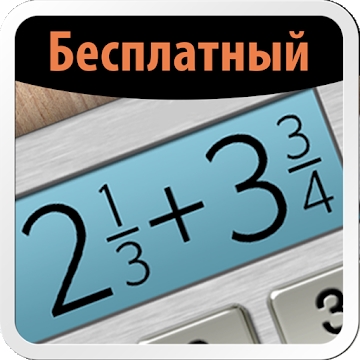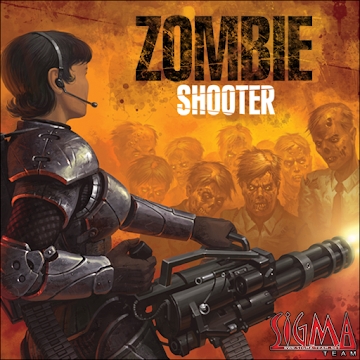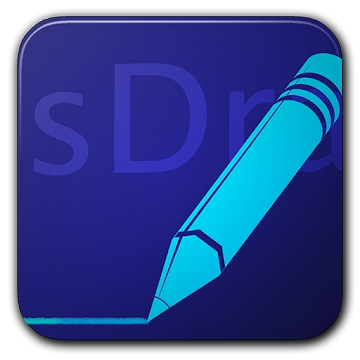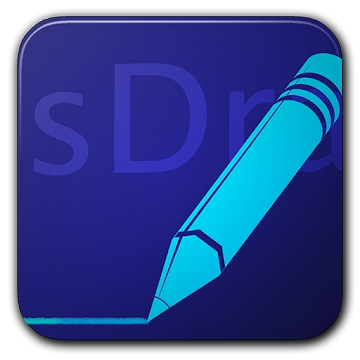
Developer: Fsoft Production
Category: Tools
Average rating of the application: 4.3 out of 5
Number of ratings: 3992
Price: Free
Application site: http://vk.com/fsoft
Drawing FP sDraw application for Android from the developer Fsoft Production. FP sDraw is the most convenient drawing application to date. Suitable for both sketches and quick notes, as well as for artistic drawings .. More than 500,000+ downloads and more than 3992 user reviews.
Application Description
FP sDraw is the most convenient drawing application to date. Suitable for both sketches and quick notes, as well as for artistic drawings.
You get quick access to all major functions using the volume keys. Thus, the menu does not take up space on the screen, it becomes really convenient for you to draw and edit images.
Thanks to the unique method of drawing lines, drawing in FP sDraw is indistinguishable from drawing on a piece of paper! And with the help of an accurate brush you can draw small details on the screen of your smartphone.
The program has a convenient and thoughtful menu, many settings, supports several touches, as well as automatically saving pictures to prevent their loss.
There is full support for pens, in particular the devices of the Galaxy Note line.
The program works very quickly and smoothly on any devices, while taking up less than a megabyte of memory.
Features of the program:
✔ Unique line smoothing algorithm
✔ Recognition of pressing force on the screen
✔ Dynamic brush thickness
✔ Quick access to functions with volume buttons
✔ Convenient and thoughtful menu
✔ Full multi-touch support
✔ Automatic saving of pictures
✔ Full support for drawing pens
✔ Program size is less than a megabyte.
✔ Very fast and smooth operation
✔ finger pointing detection
✔ A large number of settings
Exact brush, specially designed for drawing on the phone
Supported tools and features:
★ Brush
★ Accurate Brush
★ Fill
★ Repeat / Cancel action
★ Insert images
★ Customizable mesh
★ Multiple menu options
★ Enter text
★ Eraser
★ Selection and movement
★ Drawing Autoshapes
★ Line drawing
★ Pipette
Please note that this version of the application is limited to 20 days of use, however you can extend the period of use for free.




How to install the app "Drawing FP sDraw" on Android
- Step 1. You need create a google account
- Step 2. You need to log in to your new account
- Step 3. Go to application page Google Play for Android phones
- Step 4. Read the conditions and click "Install".
Additional Information
Content for sale:
Updated: November 26, 2018
Age restrictions: 3+
Number of installations: 500000+
Current version: 6.7
Required Android version: 2.0 and higher
Application Size: 504k
Interactive elements: User interaction
Presence of advertising: there is