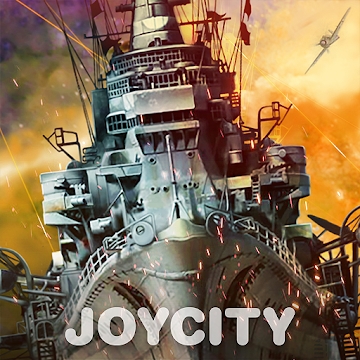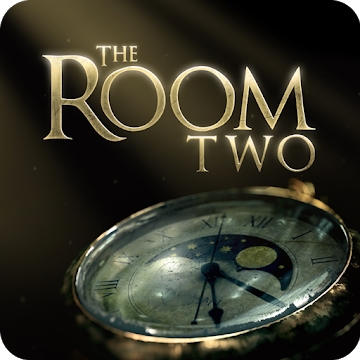Developer: Google LLC
Category: Business
Average rating of the application: 4.6 out of 5
Number of ratings: 93824
Price: Free
Application site: http://support.google.com/analytics/
Google Analytics application for Android from the developer Google LLC. The official Google Analytics application allows you to work with data from a mobile phone. With it you can: More than 1,000,000+ downloads and more than 93824 user reviews.
Application Description
The official Google Analytics application allows you to work with data from a mobile phone. With it you can:
view key metrics and embedded reports;
compare date ranges and apply segments;
receive data in real time;
create your own reports with any sets of parameters, indicators and segments;
keep reports in a summary so that they are always at hand.
Sign in to Google Analytics using your Google account information.
Required Permissions
- Contacts: getting a list of registered accounts to login




How to install the Google Analytics application on Android
- Step 1. You need create a google account
- Step 2. You need to log in to your new account
- Step 3. Go to application page Google Play for Android phones
- Step 4. Read the conditions and click "Install".
Additional Information
Content for sale:
Updated: November 27, 2018
Age restrictions: 3+
Number of installations: 1000000+
Current version: 3.8.9
Required Android version: 4.4 and higher
Application Size: 22M
Interactive elements: User interaction
Presence of advertising: there is