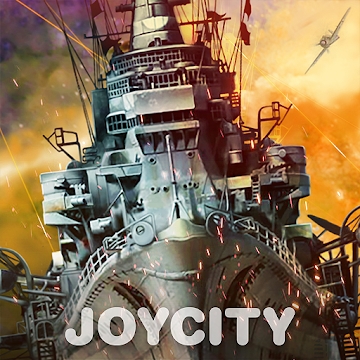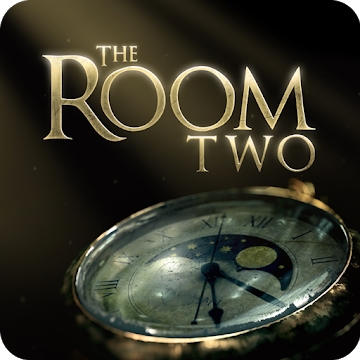Developer: Splend Apps
Category: Work
Average rating of the application: 4.7 out of 5
Number of ratings: 276459
Price: Free
Application site: http://splendapps.com/
Application Task List for Android from the developer Splend Apps. What is SplenDO? More than 5000000+ downloads and more than 276459 user reviews.
Application Description
What is SplenDO?
SplenDO smart task list for everyday use.
It is really suitable for working with a wide user experience.
No matter who you are or what you do - you will not be better organized!
At home, at work and in your free time - you will focus on really important things!
SplenDO is powerful in its simplicity and ease of use.
Main characteristics
• Convenient task management
• Tasks Grouped into convenient task lists
• Smart widgets on the main screen show immediately what to do.
• Intelligent notifications exactly when you need them.
• Sync with Google, which just works
Read more
• Adding Tasks with Voice
• Notifications use sounds, vibrations and the built-in speech synthesizer (TTS)
• Icon Widget - icon with today's additional and counter overdue tasks
• List Widget - resizable widget displays upcoming tasks
• Status bar - component (in the notification area) to keep you informed
• Quick Taskbar - add something hot quick
• Support for repetitive tasks
• Shopping time? Need to add a lot of tasks in one breath? Great, packet mode is on board!
• Support: tasks without dates, all-day tasks and tasks at certain times of day
• Bidirectional synchronization with Google tasks
• Many useful configuration options
• Predefined task lists
• Actions on task groups (mass actions, long-click selection support)
• Integration from sharing to Android - sharing tasks with other applications and getting general information
• Creating tasks from the contents of the system clipboard
• SplenDO is free to download and use.
• Support for Splend apps and more!
About Us
• Visit SplendApps.com: http://splendapps.com/
• Our privacy policy: http://splendapps.com/privacy-policy
• Feedback: http://splendapps.com/contact-us
Follow us
• Twitter: http://twitter.com/SplendApps
• Facebook: http://www.facebook.com/SplendApps
• Google+: https://google.com/+Splendapps




How to install the task list application on Android
- Step 1. You need create a google account
- Step 2. You need to log in to your new account
- Step 3. Go to application page Google Play for Android phones
- Step 4. Read the conditions and click "Install".
Additional Information
Content for sale: 29.00grn. for product
Updated: April 1, 2019
Age restrictions: 3+
Number of installations: 5000000+
Current version: 3.0.32
Required Android version: 4.0 and higher
Application Size: 4.1M
Interactive elements: User interaction
Presence of advertising: there is