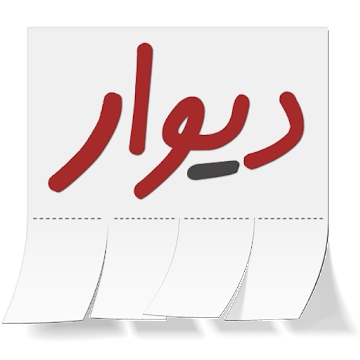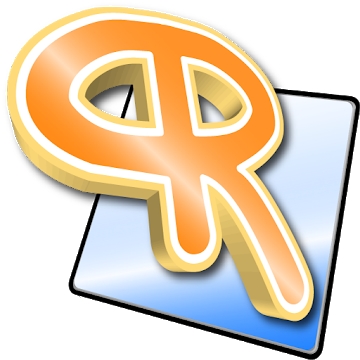Developer: a-lab
Category: Music and Audio
Average rating of the application: 4.8 out of 5
Number of ratings: 150711
Price: Free
Application site: https://1-laboratory.technology/
The application Simply Radio online on Android from the developer a-lab. Just radio online. You can listen to your favorite radio stations online .. More than 500,000,000+ downloads and more than 150,711 user reviews.
Application Description
Just radio online. You can listen to your favorite radio stations online.
To listen, use wifi connection or fast mobile internet.
_ Without advertising. PAID functions NO.
_ All 52 FM radio stations of the Moscow range + 300 stations.
_ Experimental recording function.
_ Automatic update of the list of radio stations.
_ Search by radio station.
_ Automatic reconnection to radio stream after connection loss
_ Auto-rotate (screen rotation)
_ Temporarily idle stations are flagged in the list.
_ Display messages about non-working stations, when trying to play their streams.
_ Application size 2.8 MB
_ Peak memory usage: 18 MB
_ Native codec in C language
_ Minimum system load
_ Background playback
_ Current station list
_ Save radio station list position
_ Add Radio stations to favorites
_ Sleep timer to turn off after a certain period of time
_ Stop playback during incoming and outgoing calls
_ Play / stop button in the notification area
Audio response to the editor of the site Business FM St. Petersburg: https://instaud.io/1N7G
Developer's photo: https://1-laboratory.technology/images/me_.jpg
In our application you will find 250 radio stations of all genres: Our music, Pop, Rock, Retro, Disco, Dance music, Relax, Classical music, Talk radio.
Many disable auto-update for this application. We can not support all versions of the application, please enable auto-update in Google.Play for the application. An application without advertising, developed and maintained by the enthusiasm of its creators.
###############################
If it stops playing when the phone screen is off in Android 5, 6, 7
This application runs in the background and phone save mode will disable this application when it works in the background.
To prevent the application from shutting down, turn off power saving mode or add the application “Just Radio Online” to the exceptions:
Settings> Battery> Touch the menu icon (three points), in the upper right corner of the screen> Battery Saver> Click the down arrow and select "All Apps."
Select the “Just Radio Online” app, select “Don't Save”> “Finish” button.
or
Settings> Battery> menu item "Manage applications using battery"> Select applications> Click the down arrow and select "All applications."
Select the “Just Radio Online” app, select “No Limit”> “Finish” button.
###############################
Device Identity and Call Data Resolution (READ_PHONE_STATE) —to stop playback during a phone call.
The “Modify and Delete Internal Content” permission (WRITE_EXTERNAL_STORAGE) is for recording radio station streams.
Permission "Purchases in the application" (BILLING) - for possible future paid functions, now there are none.
Russian radio
Our radio
Europe +
Monte Carlo
Best FM
Radio Energy
Maximum
Radio 7
Autoradio
DFM
Love radio
Chanson
Humor fm
Militia wave
Hit fm
Radio jazz
Radio classic
Road Radio
Romantika radio
Like FM
Moscow says
Our suburbs
TVNZ
Radio Star
Metropolis FM
Radio Carnival
Children's radio
Comedy radio
Relax FM
Radio Dacha
radio Ultra
ROCK FM
Radio chocolate
Record
Radio Culture
Radio Orpheus
Retro FM
Life Sound
Radio Russia
Radio Mayak
Vesti FM
Echo of Moscow
New radio
Kommersant FM
FM business
Moscow FM
Radio Liberty
Radonezh
Radio Sport
Capital FM
Radio Russian Songs
Premium Radio
Superdiskot 90's
Zaitsev.FM Pop
Shtorm.fm Russian Storm
Pilot FM
Lounge FM Chill Out
San fm relax
Lounge FM Terrace
Imagination
Siberia
Euronews radio
NPO Soul & Jazz
WUCF-FM 89.9 Jazz and More
350 total stations
###############################
If you want to add or remove
YOUR radio station to / from the app,
please write to
[email protected]
###############################




How to install the application "Just Radio online" on Android
- Step 1. You need create a google account
- Step 2. You need to log in to your new account
- Step 3. Go to application page Google Play for Android phones
- Step 4. Read the conditions and click "Install".
Additional Information
Content for sale:
Updated: September 3, 2017
Age restrictions: 12+
Number of installations: 5000000+
Current version: 5.2
Required Android version: 4.0.3 and higher
Application Size: 2.8M
Interactive elements: User interaction
Presence of advertising: there is