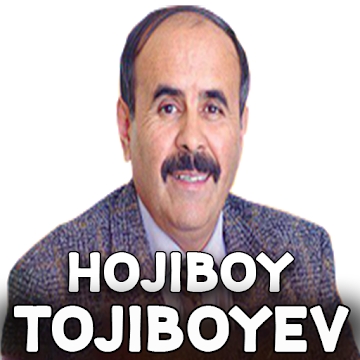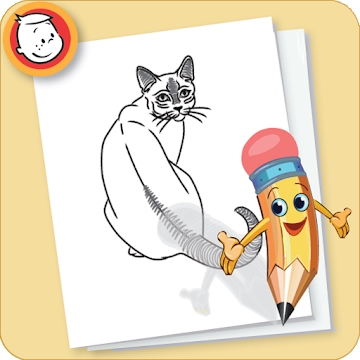Developer: Yandex
Category: Communication
Average rating of the application: 4.4 out of 5
Number of ratings: 211575
Price: Free
Application site: https://yandex.ru/promo/mail/multiaccount
Yandex Mail application - Yandex Mail on Android from Yandex developer.
Mobile mail client Yandex Mail supports working with several mailboxes on Yandex, Mail.Ru, Gmail, Rambler, Outlook.com, Yandex Mail for a domain and other mail services. Read, write and reply to letters, view attachments - as in a browser or an email program on your computer.
. More than 10,000,000+ downloads and more than 211575 user reviews.Application Description
Mobile mail client Yandex Mail supports working with several mailboxes on Yandex, Mail.Ru, Gmail, Rambler, Outlook.com, Yandex Mail for a domain and other mail services. Read, write and reply to letters, view attachments - as in a browser or an email program on your computer.
- One app for all mailboxes - if it has become inconvenient to check all your emails on Gmail.com, Mail.ru, Rambler.ru, Outlook.com, Yahoo.com and other mail services, just add them to this mobile application. For example, Gmail is added by clicking on the + icon in the upper part of the menu, and then selecting the Gmail logo. After you can receive emails from several services at once, reply to them, view and save attachments - do everything that you usually do with mail. If you want to use one interface to work with all your mailboxes, set up email collection via a browser on a computer. To do this, open the website mail.yandex.ru, click on the gear in the upper right corner and select "Collecting mail from other mailboxes". The letters collected in this way will be available both in the web interface on a computer and in the Yandex Mail mobile application.
- Choose a theme, swipe action and notification sounds to your liking. In the Yandex.Mail mobile application, you can change the appearance, sounds of notifications and how to interact with letters. For example, if you prefer to parse mail in the evening, turn on the dark theme of the design - less contrast of the screen with the surrounding is more comfortable for the eyes. Also in the settings you can change the beeps - select your own. Finally, if in another application you are accustomed to a specific action on a sweeping svaypu - quickly delete letters or archive them - set up the same response here.
- View attachments immediately - if the author of the letter has attached a picture to the text, then its reduced copy will be visible next to the subject of the message in the incoming list. And if your attachment is too large to be sent by mail, it will automatically be uploaded to Yandex.Disk, and the recipient will see the link. To view this attachment, you do not need to install anything else.
- All important information is available offline. - Messages are downloaded to the phone when they are first opened. Find, for example, a reservation code, insurance policy, address or telephone number, you can even if there is no internet connection at the right moment.
- Set up a mailbox for yourself - open the web version on the computer, add an avatar and set the original theme, after which the appearance of the mobile application will also change. A personal signature, which will be automatically added to all your messages, can be added and edited wherever you prefer, on a computer or in a mobile application.
- Protect yourself from intruders and advertisements.. To hide your correspondence from prying eyes, enable PIN-code input. Even if someone can unlock your phone, he is unlikely to just read your letters. And if someone annoys you with mailing lists, simply mark the annoying email as spam, and all the following messages from this sender will fall into a separate unpopular folder.
- Easy to disassemble letters, even if there are many: you can delete unnecessary ones in one motion, and you can quickly find the ones you need with the help of labels. For each folder, you can customize your notifications, this will allow you not to miss the most important and not be distracted by trifles. Also, automatic grouping of letters by subject helps not to get lost in e-mail - long correspondences are collected in chains, which unfold in chronological order.




How to install the application "Yandex Mail - Yandex Mail" on Android
- Step 1. You need create a google account
- Step 2. You need to log in to your new account
- Step 3. Go to application page Google Play for Android phones
- Step 4. Read the conditions and click "Install".
Additional Information
Content for sale:
Updated: March 25, 2019
Age restrictions: 3+
Number of installations: 10000000+
Current version: Depends on the device
Required Android version: Depends on the device
Application Size: Depends on the device
Interactive elements: User interaction
Presence of advertising: there is