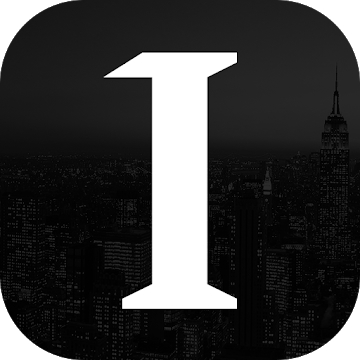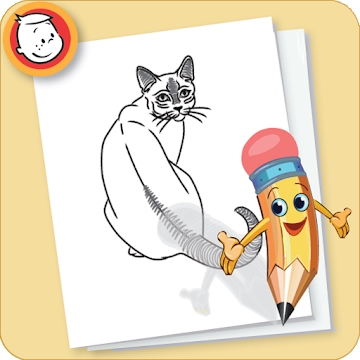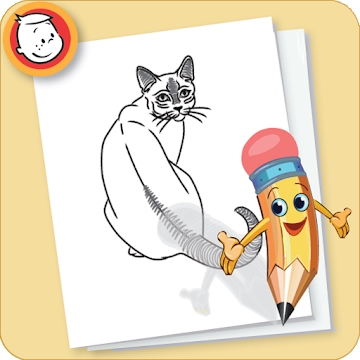
Developer: Clay Kids Mobile
Category: Casual
Average rating of the application: 4.4 out of 5
Number of ratings: 13752
Price: Free
Application site:
Application Draw Kotov and Sobak on Android from the developer Clay Kids Mobile. If you want to learn how to draw animals in a realistic style, but do not know how to start, then this application is for you .. More than 500000+ downloads and more than 13752 user reviews.
Application Description
If you want to learn how to draw animals in a realistic style, but do not know how to start, then this application is for you.
The image of animals is a rather difficult task; therefore, it is better to start by drawing well-known animals that are always close to a person. Of course, these are our pets - cats and dogs.
In the application "How to draw cats and dogs," we will try to show how to draw these animals as taught in art schools.
In this application, you will find many detailed drawing lessons that, using simple step-by-step instructions, consistently show all the steps in creating an image. Our lessons will allow you to quickly comprehend the basics of building a realistic drawing: from the main volumes and the main parts of the depicted object to small details.
You will master the classic drawing technique with examples of images of cats and dogs of various breeds. You will learn how animals of different breeds differ from each other and how to transfer these differences in the drawing with the help of properly established ratios between the sizes of the main parts of the animal, identifying its characteristics and forms.
► HOW TO DRAW?
Our technique is based on the step by step drawing method. It is simple and convenient.
Each lesson consistently, step by step, shows the main stages of creating a drawing: from simple to complex, from general to specific, exactly as the great artists taught.
Using the examples of our step-by-step instructions, it is easy to learn the basic principles and stages of building an image, namely:
1. First, outline the main parts (volumes) of the imaged object with light lines.
2. Specify the proportions and sizes of the main forms.
3. Apply auxiliary lines of symmetry and lines of location of the largest and most important parts.
4. For figures in complex poses or in motion, it is very useful to sketch a simplified skeleton scheme.
5. Having worked the main volumes and forms, consistently go to the secondary and smaller details.
6. At the end of the work, the drawing can be circled with a felt-tip pen, pen or brush, highlighting the most important points and contours.
7. In the end - eraser remove the pencil marks and auxiliary lines.
Just start drawing right now and you will succeed!
We will be extremely grateful for your assessment of the educational program "How to learn to draw," for any of your comments on its implementation and suggestions on the subject of new lessons. Write to us what you would like to see in the next updates of our application.
Good luck and creative success!




How to install the application "Draw Kotov and Sobak" on Android
- Step 1. You need create a google account
- Step 2. You need to log in to your new account
- Step 3. Go to application page Google Play for Android phones
- Step 4. Read the conditions and click "Install".
Additional Information
Content for sale:
Updated: November 10, 2015
Age restrictions: 3+
Number of installations: 500000+
Current version: 2.01
Required Android version: 2.3 and higher
Application Size: 9.9M
Interactive elements: User interaction
Presence of advertising: there is