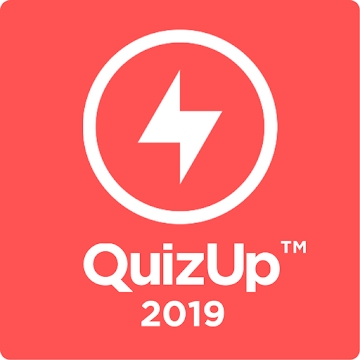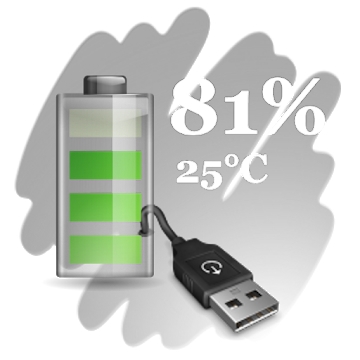Developer: 6 Wunderkinder GmbH
Category: Work
Average rating of the application: 4.6 out of 5
Number of ratings: 441089
Price: Free
Application site: http://www.wunderlist.com
Wunderlist app: to-do lists for Android from developer 6 Wunderkinder GmbH. Wunderlist helps millions of people around the world write down their ideas, tasks and attractions. Whether you share your shopping list with your loved one, work on a project, or plan a vacation, Wunderlist makes it easy to share your lists and collaborate with anyone in your life. Wunderlist is synchronized instantly on your phone, tablet and computer, so you can access lists from anywhere in the world .. More than 10,000,000+ downloads and more than 4,41089 user reviews.
Application Description
Wunderlist helps millions of people around the world write down their ideas, tasks and attractions. Whether you share your shopping list with your loved one, work on a project, or plan a vacation, Wunderlist makes it easy to share your lists and collaborate with anyone in your life. Wunderlist is synchronized instantly on your phone, tablet and computer, so you can access lists from anywhere in the world.
“The best to-do list.” - The Verge
Wunderlist also highlighted such publications as The New York Times, Lifehacker, TechCrunch, CNET, The Guardian, Wired, Vanity Fair and many others.
Key features of Wunderlist:
• Create all the lists you need and access them from your phone, tablet and computer
• Easily share lists, work with family, friends and colleagues.
• Discuss to-do lists
• Attach photos, PDF files, presentations, and more.
• Share work and delegate tasks
• Set reminders to help you never miss important dates (or forget about birthday gifts)
• Organize your projects at home, at work and everywhere with the help of "Folders"
Our terms of use: http://www.wunderlist.com/terms-of-use
Our privacy policy: http://www.wunderlist.com/privacy-policy
Learn more about Wunderlist at www.wunderlist.com




How to install the application "Wunderlist: to-do lists" on Android
- Step 1. You need create a google account
- Step 2. You need to log in to your new account
- Step 3. Go to application page Google Play for Android phones
- Step 4. Read the conditions and click "Install".
Additional Information
Content for sale: From 8,00grn. up to 625,01grn. for product
Updated: April 1, 2019
Age restrictions: 3+
Number of installations: 10000000+
Current version: Depends on the device
Required Android version: Depends on the device
Application Size: Depends on the device
Interactive elements: User interaction
Presence of advertising: there is