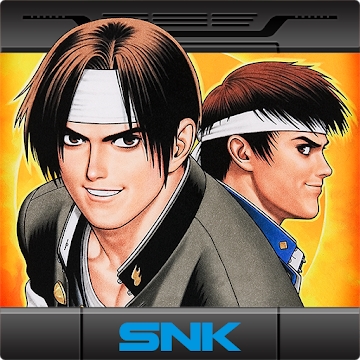Developer: MediBang Inc.
Category: Art and Design
Average rating of the application: 4.4 out of 5
Number of ratings: 167051
Price: Free
Application site: http://medibangpaint.com/
MediBang Paint application - pocket art on Android from the developer MediBang Inc .. What is MediBang Paint ?. Over 10,000,000+ downloads and over 1,67051 user reviews.
Application Description
What is MediBang Paint?
MediBang Paint is a free application for drawing and creating comics. 8 million users worldwide have already downloaded the application. The application includes more than 1000 types of tools: brushes, fonts, ready-made backgrounds and other materials. MediBang Paint runs on Windows, Mac OS X, Android and IOS. Having saved your work in the cloud, you can easily open it on another mobile device or PC.
The Android version allows illustrators to create their art anywhere and use all the functions of the personal computer software.
In MediBang Paint you will find many tools for illustrators and artists. Among them are numerous brushes, raster images and backgrounds, fonts and tools for comics. Finally, free registration on MediBang gives users the ability to use cloud storage for simple management, backup and transfer of work.
Want to know more about MediBang Paint?
☆ Draw on your smartphone anywhere!
・ The application has almost all the functions available in the version for the personal computer.
・ The interface is specially designed for smartphones: users can easily draw, easily change the color and size of brushes, add materials to the canvas.
・ Simple color selection in HSV mode.
☆ Drawing tools.
・ 60 free brushes !!
・ In addition to pen, pencil, watercolor, blur, smudging, shaped feathers, artistic feathers, synchronous symmetry, we added a brush, flat brush, round brush, acrylic, school pen and soft pastel.
・ Forced smooth amplification and reduction make your lines clear, even if you draw with your fingers.
Free access to tons of materials.
・ Users get free access to 850 tones, textures, backgrounds and text clouds.
You can use free backgrounds with views of cities, cars and much more.
・ Tones, textures and backgrounds can be dragged over the image. They can also be rotated, scaled and freely transformed.
☆ Free fonts for comics will give your work a professional look.
・ The font used can drastically change the atmosphere of your comics.
・ Proper selection of fonts for scenes is very important.
☆ Create panels for comics simple and easy.
・ Just slide the tool across the canvas and divide it into several panels.
・ After creating the panels, you can transform them or color them in the desired color.
☆ Drawing without stress.
・ MediBang Paint's interface is very simple and convenient.
・ New users can easily start using the program and create comics or illustrations.
・ Users can customize their shortcuts, thus facilitating the creative process.
☆ Draw efficiently.
・ Guides facilitate drawing in perspective.
・ Pen correction makes the lines smoother.
☆ Easy editing.
・ With the ability to use layers, you can draw different elements on different layers.
You can draw a character's hair on one layer without redrawing the entire head.
☆ Use photo to draw.
You can place a photo on a separate layer. Then create a new layer, on top of the photo layer and draw an image. This is especially useful when drawing backgrounds.
☆ Add text using voice input.
・ You can add dialogs to comics using the voice input feature.
・ Of course, you can still use the keyboard.
☆ Ability to work regardless of where you are.
・ Downloaded files can be shared with other artists with whom you collaborate.
・ You can use this feature to work on a project with several people.
☆ Ability to share work with one click.
・ You can upload your work to the MediBang community with one click.
・ Downloaded works can also be published in social network accounts.
Ease of use.
・ If you have a problem, use the help.




How to install the application "MediBang Paint - pocket art" on Android
- Step 1. You need create a google account
- Step 2. You need to log in to your new account
- Step 3. Go to application page Google Play for Android phones
- Step 4. Read the conditions and click "Install".
Additional Information
Content for sale: 164.99 UAH for product
Updated: April 3, 2019
Age restrictions: 3+
Number of installations: 10000000+
Current version: 17.0
Required Android version: 4.1 and above
Application Size: 20M
Interactive elements: User interaction
Presence of advertising: there is