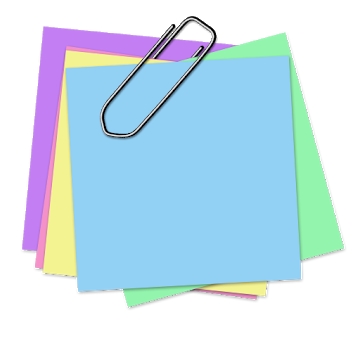Developer: Ilya Bogdanovich
Category: Travel
Average rating of the application: 4.5 out of 5
Number of ratings: 50118
Price: Free
Application site: https://geo-tracker.org/
Application Geotreker - GPS tracker for Android from the developer Ilya Bogdanovich. Answers to the most frequent questions can be found on my website: https://geo-tracker.org/faq/?lang=ru. More than 1,000,000+ downloads and more than 50118 user reviews.
Application Description
Answers to the most frequent questions can be found on my website: https://geo-tracker.org/faq/?lang=en
Anyone who does not have enough track recordings in Yandex.Maps - download GeoTracker!
If you are looking for a gps tracker based on Yandex.Maps, like active sports or long-distance travels - this app is for you!
Record gps-tracks of your travels and share them with friends!
Geotreker will help:
• make a return trip in an unfamiliar area, without getting lost;
• tell your friends how to repeat your route;
• use another route saved in GPX or KML formats;
• mark and remember important or interesting points on your way;
The application can record tracks, even when turned off.
Tracks can be recorded very long - you are limited only by the memory capacity of the device.
Recorded tracks are saved in GPX or KML format, in the future they can be used not only in the Geotreker, but also in well-known applications like Ozi Explorer.
In the track view mode, the application keeps the device screen highlighted, which greatly simplifies navigation with it.
The geotreker is based on the Yandex.Maps API, so when traveling around Russia and the CIS, you will have the most detailed map of the area, excellent satellite images and the popular Yandex map.
The application can count the statistics on the tracks - bravely brag to your friends about your achievements :)
Geotreker calculates:
• maximum and average speed on the track;
• time and average speed in motion;
• minimum and maximum height on the track, height difference;
• vertical distance and speed, climb;
• minimum, maximum and average angle of inclination.
Speed and height change are presented in the form of nice graphs.
If you encounter an error or have a wish to the application - please do not hesitate and email me about this: [email protected]. Thank!
How to install the application "Geotreker - GPS tracker" on Android
- Step 1. You need create a google account
- Step 2. You need to log in to your new account
- Step 3. Go to application page Google Play for Android phones
- Step 4. Read the conditions and click "Install".
Additional Information
Content for sale: From 24.99 UAH up to 229.99 UAH for product
Updated: August 10, 2016
Age restrictions: 3+
Number of installations: 1000000+
Current version: Depends on the device
Required Android version: Depends on the device
Application Size: Depends on the device
Interactive elements: User interaction
Presence of advertising: there is