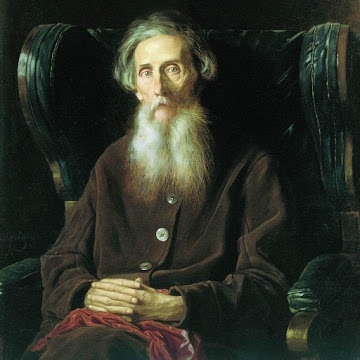Developer: 4th floor apps
Category: Work
Average rating of the application: 4.3 out of 5
Number of ratings: 5812
Price: Free
Application site:
Application Sliding Graph for Android from the developer 4th floor apps. Convenient and simple application for calculating shifts, if you are working on a rolling schedule .. More than 500,000+ downloads and more than 5,812 user reviews.
Application Description
Convenient and simple application for calculating shifts, if you work on a sliding schedule.
There is no need for a long time to understand the numerous settings, simply select a ready-made schedule from the list, or make your own shift schedule, and click on the desired date from which to start calculating the work schedule.
If you are not working on a sliding schedule, the application widget can be used as a regular calendar, or use a cyclic alarm clock.
Graphics Features -
* Alarm by shift (according to your work schedule)
* Widgets - 4x1, 4x2, 3x3, 4x4, + expandable widget
* Display week number
* Color / transparency of all shifts, dates, backgrounds, widgets
* The color of the days of the month
* 22 finished shift schedules
* Customize your work schedules
* Up to 5 users
* Change the background on the image from the user gallery
Note:
1) After setting up the schedule, you cannot change individual shifts.
2) On Sony smartphones with STAMINA mode enabled, the Sliding Chart must be added to the exclusion list. Otherwise, STAMINA may turn off the alarm of the application.
You can support the development and disable advertising by purchasing this application -
https://play.google.com/store/apps/details?id=com.dddev.shift_work_schedule_donation
(Application icon design - Niclas Stöhr ([email protected]))
If you find a mistake in the translation or description of the program or want to help me translate
program in your language, please email me at [email protected]




How to install the “Sliding Chart” application on Android
- Step 1. You need create a google account
- Step 2. You need to log in to your new account
- Step 3. Go to application page Google Play for Android phones
- Step 4. Read the conditions and click "Install".
Additional Information
Content for sale:
Updated: May 29, 2017
Age restrictions: 3+
Number of installations: 500000+
Current version: 2.2.1
Required Android version: 4.0 and higher
Application Size: 3.6M
Interactive elements: User interaction
Presence of advertising: there is