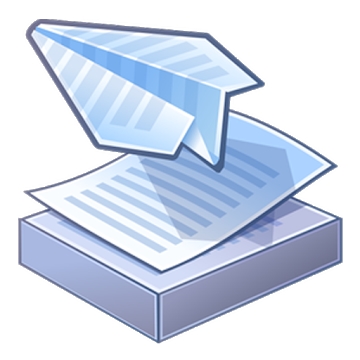Developer: newborntown
Category: Tools
Average rating of the application: 4.5 out of 5
Number of ratings: 473982
Price: Free
Application site:
Solo Locker (DIY Locker) app for Android from the developer newborntown. “DIY Locker” was officially renamed “Solo Locker” .. More than 10,000,000+ downloads and more than 473982 user reviews.
Application Description
"DIY Locker" officially renamed to "Solo Locker".
The world's first screen lock DIY photos, smooth, small, increases the safety of privacy by 100%, already more than 20 million users have chosen us!
The world's first screen lock DIY photos with the style of Materia Design.
Solo Locker (DIY Locker) will give the screen lock individual and interesting.
Solo Locker (DIY Locker) gives you luxurious wallpapers and themes, various ways to unlock, convenient entrances to applications. Makes your phone personal! You can also put a photo of your favorite stars as a password block.
Application Features
Photo Password
You can use photos as a password.
Pattern Password
You can use cute cartoon images to enter
role
Password Style
You can customize your own input interface.
Widgets
Alerts, music player, as well as quick launch applications
Beautiful Images
Large selection of images
Styles
1 【photo lock, 9-photo lock, DIY lock】 cut your photo or picture of your favorite super-stars as an alarm lock.
2 【9-cell Lock】 Select nice icons suggested by application to create a lock.
3 【Slide Unlock】 enter your slide text on the lock page.
4 Серд Heart Style】 adjust the picture with a heart shape as a lock.
5 【Name Lock】 Fill in your name as password lock screens.
6 【Family Style】 put a photo of a Family or a photo of friends on the lock screen page.
7 【Couple Style】 put your photo and a photo of your favorite half on the lock screens page.
8 【Digital Lock】 Password numbers can be determined
Widget functions
1 【Small tools】 Define widgets shown on the lock page - Date and time, short text, Timer and Countdown Timer.
2 【Wallpapers Add wallpapers from the gallery and photos, it is easy to choose a picture for the lock screen.
3 【Music player】 Automatically recognizes local music and create a list for the player.
4 【Short Path】 You can set up frequently used applications on the right slide of the locker.
5 【Notification of messages】 You can show on blocking notifications and manage notifications at will of the user.
6 【Small volume】 Does not waste battery, takes up little memory.
Important
1 【Disable】 We advise you to disable the system locker so that a double screen lock does not appear.
2 【Reminder】 Be sure to set a security question and a spare password.
3 【Important】 Add Solo Locker in the ignore list of applications for cleaning to ensure the normal operation of the locker.
4 【Important】 This application only supports systems above Android 4.0 (includes 4.0).
5 【Important】 After the update, you need to restart the phone to start using Solo Locker.
Explanations for permission requirements
1 【Enable access to the floating window】 Xiaomi users are required to connect this function to use Solo Locker.
2 【Reading messages; View Contacts】 to show missed calls and unread messages and other notifications when blocked.
You can tell us about any problems or suggestions to the mail: [email protected].
Subscribe to us
Facebook: https://www.facebook.com/sololauncher
LINE ID: diylocker
Wechat ID: diylocker



How to install the Solo Locker (DIY Locker) application on Android
- Step 1. You need create a google account
- Step 2. You need to log in to your new account
- Step 3. Go to application page Google Play for Android phones
- Step 4. Read the conditions and click "Install".
Additional Information
Content for sale: From 23,16 UAH. up to 122.48 UAH. for product
Updated: January 3, 2019
Age restrictions: 3+
Number of installations: 10000000+
Current version: 6.1.8.1
Required Android version: 4.2 and higher
Application Size: 6.8M
Interactive elements: User interaction
Presence of advertising: there is