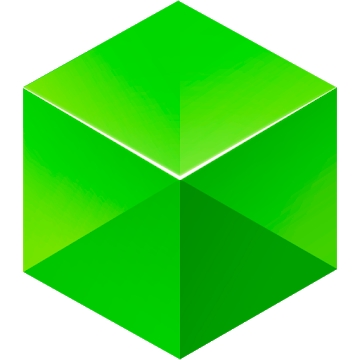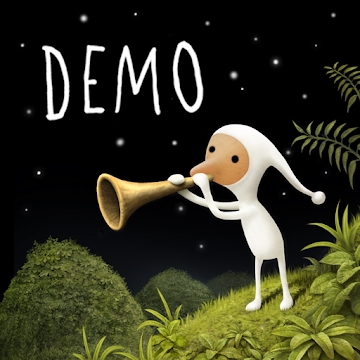Developer: Little Fox Studio
Category: Work
Average rating of the application: 4.6 out of 5
Number of ratings: 28055
Price: Free
Application site: http://hscc.cs.nctu.edu.tw/~lincyu/
Appendix Schedule shifts for Android from the developer Little Fox Studio. Russian (English) is available. Thanks for users' help .. More than 1,000,000+ downloads and more than 28055 user reviews.
Application Description
Russian (English) is available. Thanks for users' help.
http://shiftcalendarlanguage.appspot.com/
I cannot speak Russian. However, you still can send me a mail in Russian. I will use Google Translator to read it.
This app is designed for all hard-working shift workers. You can add customized shifts easily.
The app is 'Easy to Use'. When editing your shifts, you can select a range of days (rather than one day) to set. Thus, you can set your schedule in few seconds. Then, by clicking one button, you can transmit your schedule to friends (via SMS, WhatsApp, and so on). In addition, the Cloud Shift function allows you to exchange calendars with your friends.
If you have any suggestion / question, please contact us. E-mail: [email protected]
Permission Description: (1) Storage (Modify your SD card): This permission is for the Backup / Recover function. You can backup your SD card. (2) System tools (Test access to protected storage): (3) Run at startup (execute programs after boot completed): The alarm clock will be restarted automatically after rebooting. This permission is required to achieve this goal. (4) Cloud Shift function. (5) Cloud Shift function. Shift Calendar will use email addresses (Gmail) to identify users. Shift Calendar will not know your password. Shift Calendar will not distribute your third-party address (include your friends). (6) Read Calendar: The Google Calendar will be shown in the Note page.
Tips: (1) By clicking the right-top menu. (2) While editing, you can select simultaneously.
Keyword: shift, calendar, shift, calendar, shift, roster, shift plan, rota
Keyword (Non-English): Shift Schedule




How to install the application "Schedule shifts" on Android
- Step 1. You need create a google account
- Step 2. You need to log in to your new account
- Step 3. Go to application page Google Play for Android phones
- Step 4. Read the conditions and click "Install".
Additional Information
Content for sale: 21.73grn. for product
Updated: March 11, 2019
Age restrictions: 3+
Number of installations: 1000000+
Current version: Depends on the device
Required Android version: Depends on the device
Application Size: Depends on the device
Interactive elements: User interaction
Presence of advertising: there is