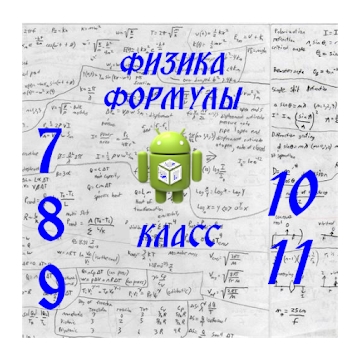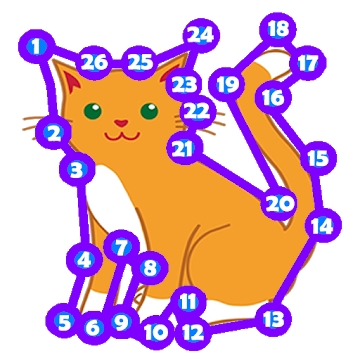Developer: Google LLC
Category: Travel
Average rating of the application: 4.2 out of 5
Number of ratings: 2172203
Price: Free
Application Site: http://www.google.com/mobile/maps/
Google App Street View on Android from the developer Google LLC. In the Google Street View application, you can not only see the wonders of nature and the sights of our planet, but also look at museums, restaurants, shops and stadiums in different cities of the world. More than 1,000,000,000+ downloads and more than 2172,203 user reviews.
Application Description
In the Google Street View app, you can not only see the wonders of nature and the sights of our planet, but also look at museums, restaurants, shops and stadiums in different cities of the world.
In addition, you can create circular panoramas yourself from photos taken on a smartphone or a special camera and add them to maps.
New features for certified photographers and local experts of level 6 and above
The new video mode allows you to use the connected Ricoh Theta V camera while walking or traveling by car or bicycle, convert videos to images and add them to maps.
APPENDIX SUPPORTED ON ANDROID 4.4 DEVICES AND ABOVE




How to install the Google Street View app on Android
- Step 1. You need create a google account
- Step 2. You need to log in to your new account
- Step 3. Go to application page Google Play for Android phones
- Step 4. Read the conditions and click "Install".
Additional Information
Content for sale:
Updated: March 11, 2019
Age restrictions: 3+
Number of installations: 1000000000+
Current version: Depends on the device
Required Android version: Depends on the device
Application Size: Depends on the device
Interactive elements: User interaction
Presence of advertising: there is