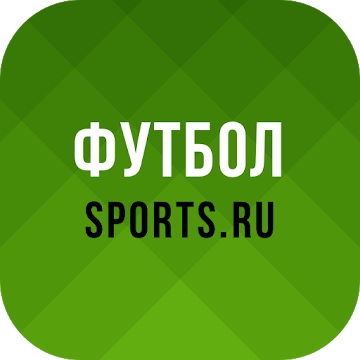Developer: Ice Cold Apps
Category: Tools
Average rating of the application: 4.3 out of 5
Number of ratings: 441029
Price: Free
Application site: https://www.icecoldapps.com/
Screenshot Easy application for Android from the developer Ice Cold Apps. Screenshot Easy makes it easy to take screenshots on your tablet, phone or other Android device! Screen Recorder allows you to create a video that you can easily share with friends. Take screenshots of full pages from the scroll screen. "Site Screenshot" captures the entire web page in high resolution .. More than 10,000,000+ downloads and more than 4,41029 user reviews.
Application Description
Screenshot Easy makes it easy to take screenshots on your tablet, phone or other Android device! Screen Recorder allows you to create a video that you can easily share with friends. Take screenshots of full pages from the scroll screen. "Site Screenshot" captures the entire web page in high resolution.
Use the simplest screenshot-app not only to take pictures, but also to view, edit and share them directly.
★ Free ★
Depending on the device, you can use the following triggers:
• combine icons;
• Hidden taskbar;
• click on the notification icon;
• shake the device;
• press the camera hardware button;
• use custom label;
• Widget;
• support for plug-ins Locale, Tasker;
• Connect / disconnect power
★ Supports screen recording capability! ★
Screenshot:
• Screenshot
• Screen recording
• Site screenshot
• Scroll Screenshot
Specifications:
• Scrolling screenshot (Browser: Share URL)
• Image Editor
• Picture
• Layers
• Smilies
• Text
• Transparency
• Site screenshot: Fully !!
• Screen recording
• Encoder (MP4)
• Frame frequency
• Transmission speed
• Audio
• Cut (Rotate, Aspect, Shape)
• Customize
• Connection: Images / Video
• Crop: Video
• ZIP
• Viewer (Photo / Video)
• Delay
• Image Format (JPG, PNG, WEBP)
• Quick Settings Panel
• Folders
• File manager
• Shortcut
• root is not required
• We have something to surprise you!
Use subfolders to categorize your pictures, for example, so that Instagram pictures don't mix with Facebook pictures. Thus, you can create separate folders for all your favorite applications, sites and video games without the help of a file manager.
Attention:
In some devices, you cannot create a screenshot of protected pages, for example, in banking applications and on Youtube channels with authoring content.
Permissions:
Internet: Site Screenshot
Audio: Screen Recording




How to install the application "Screenshot Easy" on Android
- Step 1. You need create a google account
- Step 2. You need to log in to your new account
- Step 3. Go to application page Google Play for Android phones
- Step 4. Read the conditions and click "Install".
Additional Information
Content for sale:
Updated: November 20, 2018
Age restrictions: 3+
Number of installations: 10000000+
Current version: 2.9.6
Required Android version: 4.1 and above
Application Size: 6.8M
Interactive elements: User interaction
Presence of advertising: there is