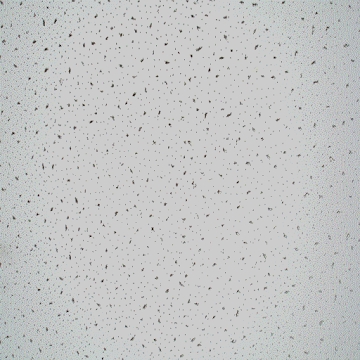Developer: Android Does Team
Category: Personalization
Average rating of the application: 4.3 out of 5
Number of ratings: 287464
Price: Free
Application site: http://www.apexlauncher.com/
Apex Launcher app - Theme, cover, customizable on Android from Android Does Team Developer. 🏆Apex Launcher, a choice of 10,000,000+ users !. More than 10,000,000+ downloads and more than 28,77464 user reviews.
Application Description
🏆Apex Launcher, a choice of 10,000,000+ users!
Thanks to Apex Launcher, you'll get the following:
★ personal settings - Free themes, 2D icon packs, contact themes for customizing the phone interface. Fancy & 3D effects to override your stylish launcher.
★ Higher security - hide and block applications to protect privacy.
★ Higher efficiency - Quick search, smart sorting of applications and phone accelerator will make your life more efficient!
“A fantastic app that can give your phone a complete makeover. I highly recommend it. ” - MakeUseOf
“Even after a lot of tweaking, Apex Launcher feels very fast.” - Pocket Now
"We have to say it is as smooth as butter." - Droid Life
The top five launchers for Android - Lifehacker
Top 10 best Android platforms from 2017 - Devs-Lab
15 best apps for running Android 2017 - Android Authority
Main functions:
Theme Center and Icon Packs
For customization, you are offered more themes (icon packs) with various stylish menus, wallpapers, icons, and contact themes.
️ Efficiency
Scrollable docking station with up to 10 icons per page and up to 5 pages.
Ease of use
Endless and flexible scrolling (home screen, drawer and docking station).
Animation effects
Apex Launcher, created on the basis of the animation engine, themes and widgets, provides the ability to transition with magical effects.
Optimization
Hide items as you wish (status bar, docking station, etc.).
Customization
Select different folder and background preview styles.
Application Management
Intellectual organization and sorting of your programs, quick search for popular applications in the market and next to you, etc.
Hide apps
Hide apps from the box.
Locker
Lock the desktop to prevent accidental changes.
Operation of gestures
Convenient home-screen gestures (pinch, scroll up / down, double tap).
The
Thousands of HD Wallpapers, themes and cool screen effects will make your phone special and unique.
Backup
Settings and backup / restore data.
All devices
Optimized for phones and tablets.
More to find!
Many other customization options!
Apex Launcher Pro (Paid Version) Main features:
🔥 Powerful mailbox settings (sorting applications in a mailbox, folders in a mailbox)
🔥 Unread account notifications (available free extension Apex extension )
🔥 Convenient gestures of icons (swipe up and down)
🔥 Additional gestures (two-finger gestures)
🔥 Additional transition effects (accordion, cross, etc.)
🔥 Extended folder support (bulk uploads, folder merging)
🔥 Advanced widget options (dock widgets, overlapping widgets)
🔥 More features on the go!
Tips:
• Long press the icon and drag it over another icon to create a folder.
• Long press the icons / folders on the desktop and select from the pop-up menu to customize the icons and labels.
• Set Apex Launcher as the default application for the main screen to create shortcuts for shortcuts from other applications (for example, Chrome).
This application uses device administrator permission for the optional screen disable / lock feature.
Love Apex 💕? Rate us on Google Play. We are always trying to make Apex Launcher better. If you have questions or suggestions, please share them with us. !




How to install the application "Apex Launcher - Theme, Hide, Customizable" on Android
- Step 1. You need create a google account
- Step 2. You need to log in to your new account
- Step 3. Go to application page Google Play for Android phones
- Step 4. Read the conditions and click "Install".
Additional Information
Content for sale: From 24,99 UAH. up to 809.99 UAH for product
Updated: March 15, 2019
Age restrictions: 3+
Number of installations: 10000000+
Current version: Depends on the device
Required Android version: Depends on the device
Application Size: Depends on the device
Interactive elements: User interaction
Presence of advertising: there is