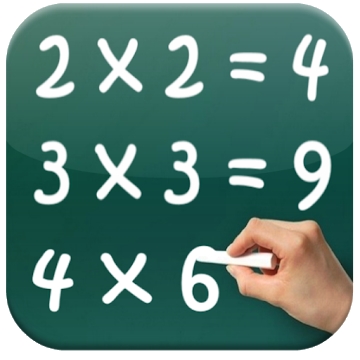Developer: Desenvemax
Category: Music and Audio
Average rating of the application: 4.4 out of 5
Number of ratings: 25115
Price: Free
Application site:
The Sounds of Nature app for sleep on Android from the developer Desenvemax. Do you want to relax, sleep better, and increase concentration ?. More than 1,000,000+ downloads and more than 25115 user reviews.
Application Description
Do you want to relax, sleep better, and increase concentration?
This application is ideal for people who are tired, stressed that with insomnia and had a difficult day of work, because it has the natural soothing sounds of the ocean waves, the sound of rain, the sounds of animals of the forest, the sounds of the forest, the sound flowing from the water.
Close your eyes, put on your headphones and choose one of the sounds of nature and relax or sleep better.
Train your concentration and relax, listen to the natural sound. Choose a time and not think about anything until the sound ends. If gradually increase the time to increase the concentration
1. Natural Sound Ocean Waves.
2. Natural sound rain.
3. Natural Sound animals in the forest.
4. Natural sound of flowing water.
5. You can choose songs.
6. You can choose the time.
7. Great sound quality.
8. Beautiful sounds.
9. Beautiful backgrounds.
10. Best relaxing sound!
11. Music for sleep.
12. Sound for sleeping babies.
13. You can put a good sound to calm the baby and sleep like an angel.
14. These sounds of nature will help you relax, stay focused and focused.
Relaxation techniques (relaxation training) in any way (including audio therapy, sleep, sounds and sounds of nature), a process, procedure or activity that helps a person to relax, to reach a state of increased calm, or otherwise reduce anxiety levels, by stress.
People use the sounds of nature relaxation techniques for the following reasons, in particular:
- General well-being.
- Insomnia therapy.
- Stress Management




How to install the app "Sounds of nature for sleep" on Android
- Step 1. You need create a google account
- Step 2. You need to log in to your new account
- Step 3. Go to application page Google Play for Android phones
- Step 4. Read the conditions and click "Install".
Additional Information
Content for sale:
Updated: October 24, 2018
Age restrictions: 3+
Number of installations: 1000000+
Current version: 1.3
Required Android version: 2.3 and higher
Application Size: 14M
Interactive elements: User interaction
Presence of advertising: there is