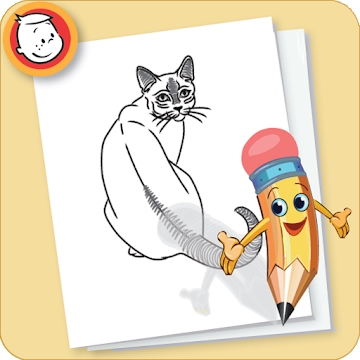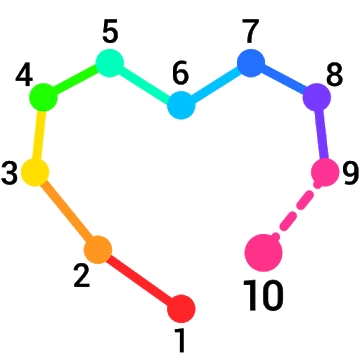Developer: WiFi Mouse
Category: Tools
Average rating of the application: 4.2 out of 5
Number of ratings: 77651
Price: Free
Application website: http://www.necta.us
Keyboard trackpad application (WiFi Mouse) for Android from developer WiFi Mouse. Turn your phone into a wireless mouse, keyboard and trackpad for your computer, it will allow you to easily manage your computer using a local area network connection. More than 5000000+ downloads and more than 77651 user reviews.
Application Description
Turn your phone into a wireless mouse, keyboard and trackpad for your computer, it will allow you to easily manage your computer using a local area network connection.
Key Features:
➢ Full mouse simulation
➢ Computer keyboard simulation
➢ Excellent touchpad
➢ Multi-touch function
➢ Remote computer shutdown / standby
➢ Media Controller Component
➢ Remote voice commands
➢ Viewing and Opening Computer Files
➢ RDP (Remote Desktop)
➢ Show the phone to move the mouse cursor for the presentation (presentation mode)
➢ Running Applications
➢ Gamepad
➢ Screenshot
➢ Presentation Management / Remote Slide Switching
➢ Compatible with Windows 7/8/10, Mac OS x, Linux
Help us translate into your language:
http://wifimouse.oneskyapp.com/collaboration/project?id=204065
Quick installation:
● Download and install the mouse server from the web site: http://wifimouse.necta.us.
● Make sure your phone and computer are connected to the same network.
● Run the application to connect to the computer.




How to install the application "keyboard trackpad (WiFi Mouse)" on Android
- Step 1. You need create a google account
- Step 2. You need to log in to your new account
- Step 3. Go to application page Google Play for Android phones
- Step 4. Read the conditions and click "Install".
Additional Information
Content for sale: From 54.99 UAH up to 79.99 UAH for product
Updated: January 25, 2019
Age restrictions: 3+
Number of installations: 5000000+
Current version: 3.8.2
Required Android version: 4.1 and above
Application Size: 12M
Interactive elements: User interaction
Presence of advertising: there is