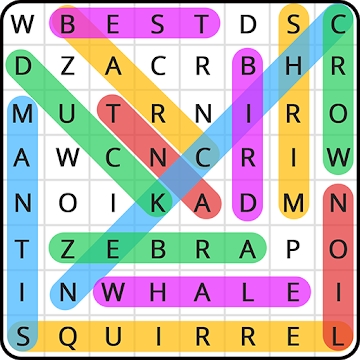Developer: MacroPinch
Category: Work
Average rating of the application: 4.4 out of 5
Number of ratings: 237
Price: Free
Application site: http://macropinch.com
Appendix Next Alarm Clock on Android from developer MacroPinch. NextAlarm is a new and stylish look with unique dials, smart alarm clocks and a design with wide settings. More than 10,000+ downloads and more than 237 user reviews.
Application Description
NextAlarm is a new and stylish look with unique dials, smart alarms and a wide setting design.
- Unique dials - Digital, analog, points, simple, stylish
- Setting the alarm is very easy and fast
- Background color and pattern with about 100 options!
- Customizable widgets
- World time and integration with our Weather application
- Android Wear - check out our exclusive dials!
-Android TV and Daydream screensaver (“Dreams”) on your TV
- Turn to use as a clock on the bedside table
- Change of time zones? All your alarms will be automatically adjusted.
Contact us and get the latest news about our applications:
http://www.facebook.com/macropinch
http://twitter.com/macropinch




How to install the “Next Alarm Clock” application on Android
- Step 1. You need create a google account
- Step 2. You need to log in to your new account
- Step 3. Go to application page Google Play for Android phones
- Step 4. Read the conditions and click "Install".
Additional Information
Content for sale: 59.99 UAH for product
Updated: October 7, 2016
Age restrictions: 3+
Number of installations: 10000+
Current version: 1.1.3
Required Android version: 3.0 and higher
Application Size: 5.7M
Interactive elements: User interaction
Presence of advertising: there is