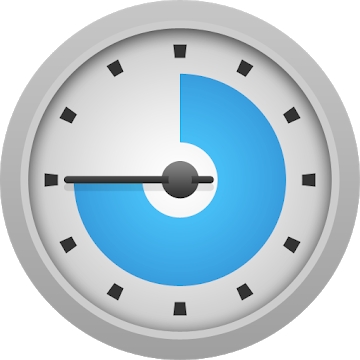Developer: highsecure
Category: Tools
Average rating of the application: 4.0 out of 5
Number of ratings: 44119
Price: Free
Application site:
Application lock screen for Android from the developer highsecure. The keypad lock screen is an application that is used for a secure phone used for a third party .. More than 1,000,000+ downloads and more than 44,119 user reviews.
Application Description
The keypad lock screen is an application that is used to secure a phone used for a third party.
- This app is easy to use and very beautiful.
Create a password to protect your phone
- Like picture on iphone lock screen
- You can select on / off lockscreen with one click.
- Many beautiful wallpapers to choose
- You can select a photo from the gallery for the background image in the lockscreen.
- No home key error
Turn off the screen, shortcut
- Create a shortcut or icon for the screen off and the lock
- Very useful when the power button is insane, it is difficult to press or if you want to protect the power button
How to use "Keypad Lock Screen"
1. select "enable screen lock" (line 1)
2. password filled and password confirmation
How to use "screen off and pin shortcut"
1. Select “turn off screen” (line 2)
2. Accept (or enable) requested
3. The application will create a "Screen Off" shortcut on the home screen.
4. Use the scren shortcut to turn off and lock (TAP shortcut when you want the screen off)
Delete (if you can not delete):
You can use the setup menu to remove (the last line in the setting)
--------------------------------
English description
Keypad Lock screen.
- This app is easy to use and very beautiful.
Create passcode to protect your phone
- Like the iphone lock screen
- You can select on / off lockscreen with single click.
- A lot of beautiful wallpapers to choose
- You can choose your lockscreen.
- Not error home key
Turn off screen by shortcut
- Create shortcut or icon for screen off
- power button
How to use "keypad lock screen":
1. select "enable lock screen" (line 1)
2. filled password and confirm password
How to use "screen off and lock by shortcut":
1. Select "turn off screen" (line 2)
2. Accept (or activate) requested
3. Application will created shortcut "screen off" to home screen
4. Use shortcut to screen off and lock (tap shortcut when you want screen off)
Uninstall (if you can't uninstall):
You can use the menu line in setting to uninstall (last line in setting)




How to install the application "lock screen" on Android
- Step 1. You need create a google account
- Step 2. You need to log in to your new account
- Step 3. Go to application page Google Play for Android phones
- Step 4. Read the conditions and click "Install".
Additional Information
Content for sale:
Updated: February 1, 2019
Age restrictions: 3+
Number of installations: 1000000+
Current version: 1.8.3
Required Android version: 4.0 and higher
Application Size: 6.1M
Interactive elements: User interaction
Presence of advertising: there is