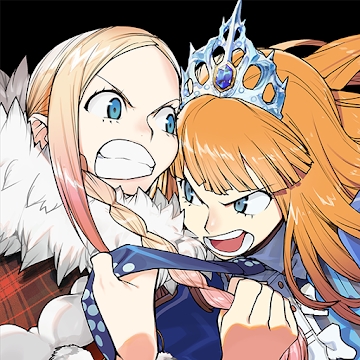Developer: cloud.tv
Category: Personalization
Average rating of the application: 4.3 out of 5
Number of ratings: 59292
Price: Free
Application site: http://cloud.tv
Appendix HD Widgets for Android from the developer cloud.tv. * * * * * * * * * * * * * * * * * * * * * *. Over 1,000,000+ downloads and over 59,292 user reviews.
Application Description
* * * * * * * * * * * * * * * * * * * * * *
"Android users are thrilled with the HD Widgets application" - The Guardian
"Terrific and beautiful!" - Android Community
Editors' Choice - Google Play
* * * * * * * * * * * * * * * * * * * * * *
Over a million users agree: HD Widgets is the most fun and easy way to add widgets to your home screen! Simply swipe and touch to select colors, icons, watches, orientations, backgrounds and more.
Widget functions
- hours, date, switches, weather, forecast and location
- more than 50 setting switches
- open the app by touching the hot spots (clock / alarm, date, weather)
- dimensions for the phone: 1x1, 1x2, 1x4, 2x1, 2x2, 4x1, 4x2, 4x3, 4x4
- dimensions for the tablet: 6x1, 6x2, 3x5, 8x1, 8x2, 4x7 (and all phone widgets)
Themes and Extensions
HD Widgets includes a set of Glass Gems themes with more than 100 widgets for phones and tablets. Add more sets of themes and icons through the Play Store.
Advanced weather forecast
- the most advanced of the available weather screens
- several sources: AccuWeather, Weather Underground and not only
- 12-36 hours chart with temperature and probability of rain
- the forecast for 7-10 days
- several locations
Useful tips
- A UNIVERSAL app created for tablets and phones! No need to buy again =)
- change of grid step, resolution, firmware / routing may affect the performance
- we do not test ROMs
- Q & A: http://cloud.tv/apps/hd-widgets/faq/
Permissions
- camera: to use the camera backlight
- all the details: http://cloud.tv/i/hdw-perms
* * * * * * * * * * * * * * * * * * * * * * * *
Anything else? Any ideas? Please tell: [email protected]
We answer all!




How to install the application "HD Widgets" on Android
- Step 1. You need create a google account
- Step 2. You need to log in to your new account
- Step 3. Go to application page Google Play for Android phones
- Step 4. Read the conditions and click "Install".
Additional Information
Content for sale:
Updated: September 11, 2018
Age restrictions: 3+
Number of installations: 1000000+
Current version: 4.4.1
Required Android version: 4.4 and higher
Application Size: 26M
Interactive elements: User interaction
Presence of advertising: there is