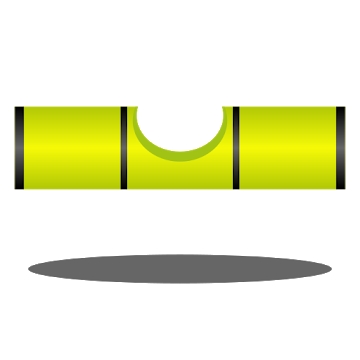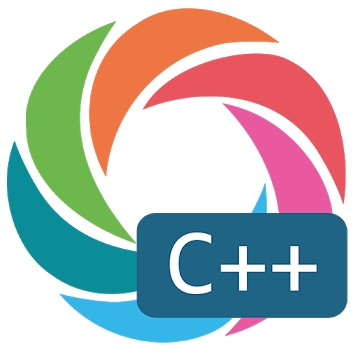Developer: DynamicApps
Category: Tools
Average rating of the application: 4.5 out of 5
Number of ratings: 482144
Price: Free
Application site:
Internet Speed Meter Lite application for Android from the developer DynamicApps. Internet Speed Meter Lite. It displays your current speed bar in the pane. This helps you to monitor the internet connection.
Application Description
Internet Speed Meter Lite. It displays your current speed bar in the pane. This helps you to monitor your internet connection.
The app is completely ad-free.
Online Speed Meter Lite is a tool that tracks Internet speeds and usage. It displays the current speed in the status bar and how much data you used in the notifications panel. This will help you monitor your internet connection at any time while using the device.
The application is completely ad-free.
Lite Features
- Real time speed update in bar and notification.
- Daily download stats in notification.
- Separate stats for Mobile data and WiFi data.
- Logs your data traffic of last 30 days.
- Battery Efficient
Pro Features
Notification Dialog
A notification dialog appears when you tap
- Graph to monitor last minute internet activity
- Time and usage of current session
- Application level speed monitoring
Smarter notifications
Notification appears only when you are connected to internet. You can change the priority of notification. You can also hide the notice for the amount of time.
Themes support
You can manually select the color of the user interface.
Blue status bar icon
Option to choose between blue or white status bar icon.
Upload and Download Speed
Option no show.
Lite features
-Real-time update speed in the status bar and notifications.
-Daily download statistics in the notification.
-Separate statistics for mobile data and Wi-Fi.
-Registers your data traffic in the last 30 days.
-Battery efficient
Pro features
Notification Dialog
when you click on a notification, a dialog notification appears, containing
- Schedule to monitor last minute Internet activity
- Time and use of the current session
- Application level speed monitoring
Smarter notice
A notification appears only when you are connected to the Internet. You can change the priority of the notification. You can also hide the notification when the connection is idle for a specified amount of time.
Theme support
You can manually select the color of the user interface.
Status bar icon blue
Ability to choose between the status bar icon is blue or white.
Downloads and download speeds
Ability to show upload and download speed in separate notifications.
Warning: Do not move this app to SD card. Remove the card.
Warning: Do not move this app to sd card. This will cause the Force Close to fail when you remove the card.


How to install the “Internet Speed Meter Lite” application on Android
- Step 1. You need create a google account
- Step 2. You need to log in to your new account
- Step 3. Go to application page Google Play for Android phones
- Step 4. Read the conditions and click "Install".
Additional Information
Content for sale:
Updated: September 5, 2016
Age restrictions: 3+
Number of installations: 10000000+
Current version: Depends on the device
Required Android version: Depends on the device
Application Size: Depends on the device
Interactive elements: User interaction
Presence of advertising: there is