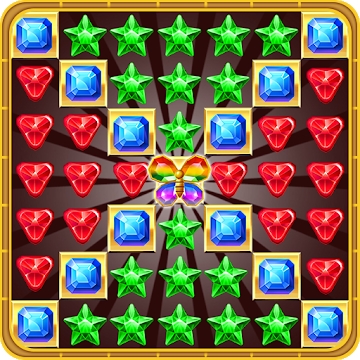Developer: Dolphin Browser
Category: Communication
Average rating of the application: 4.5 out of 5
Number of ratings: 2523465
Price: Free
Application site: http://www.dolphin.com
Dolphin Browser application - AdBlock, Fast and Privacy 🐬 for Android from the developer Dolphin Browser. 🐬Dolphin Browser for Android turns the use of the mobile Internet into a simple and interesting activity thanks to a personalized home page, a convenient tab system and navigation using gestures. High download speeds combined with complete privacy allow Dolphin browser to provide you with the best performance for working on the Internet, while being under reliable protection. . More than 50000000+ downloads and more than 2523465 user reviews.
Application Description
Dolphin Browser for Android turns the use of the mobile Internet into a simple and interesting activity thanks to a personalized home page, a convenient tab system and navigation using gestures. High download speeds combined with complete privacy allow Dolphin browser to provide you with the best performance for working on the Internet, while being under reliable protection.
The mobile browser # 1 on the Android market
Over 150,000,000 downloads on Android and iOS
FUNCTIONAL FEATURES:
★ FAST - Dolphin anticipates your queries and intuitively displays several suggested and previously desired results in your favorite search engines. With every search. Quick access to search engines, including Wikipedia, Twitter and Amazon.
★ CLEVER - Find the artist in yourself and create your own "gestures" to access the pages that you most often use. Using gestures, you can also control the browser itself.
★ SAFE - Your privacy has been updated. Private Browsing with Tracking Protection blocks portions of web pages that can track your activity on the Internet.
★ EASY - There is no need to switch between screens - the presence of tabs turns the browser into a full desktop.
★ FUN - Dive into the world of games and video with Flash support from the Dolphin fast browser.
★ FREE - Use all the features of the best browser for Android. Download the free Dolphin browser and get everything that the Internet can give you absolutely free!
★ PERSONAL HOME - Customize your browser's homepage as you like, adding and editing your favorite sites, applications and categories with content that interests you.
★ SYNCHRONIZATION - Dolphin Connect allows you to quickly and easily synchronize history, bookmarks, passwords between Android, iPhone, iPad platforms, as well as between conventional browsers, including Chrome, Firefox and Safari.
★ NEWSThe most important and popular topics of Russia and the world, discussed social trends. networks and Runet.
★ TOPICS - Choose colors, wallpapers and skins by creating your own Dolphin browser.
★ UPDATES - Do not forget to update your browser every week! We are always trying to remove all unnecessary and add something else to make Dolphin the best browser for Android!
★ ADDITIONS - Expand your browser with Dolphin add-ons. With more than 60 add-ons, Dolphin can handle any task right in the browser.
Dolphin Video Player - Flash Player;
Screen Cut - Screenshot app;
Web to PDF - PDF editor
Speed Booster for Android;
Dolphin Translate - Translator;
Dolphin QR & Barcode Scanner;
Dolphin Reader;
Dolphin Battery Saver;
Dolphin Jetpack
Bookmarks widget
Dolphin brightness
Dolphin Tab Reload
Dolphin Show IP
Dolphin Ultimate Flag
Pocket for Dolphin
Dropbox for Dolphin
Box for dolphin
Dolphin alexa rank
LEARN ABOUT DOLPHIN EVEN MORE!
Visit our official website http://www.dolphin.com
We want Dolphin to be the best browser - for this we need your feedback. If you have any problems, please contact us at [email protected]!
FAST DOLPHIN BROWSER IN SOCIAL NETWORKS
VK: http://vk.com/dolphinbrowser
Classmates: http://ok.ru/group/53466816446578
Facebook: http://www.facebook.com/DolphinRussia
Twitter: http://twitter.com/DolphinBrowser
Become a beta tester by joining the Dolphin community: http://vk.com/dolphinbeta
❤ , ,




How to install the application "Dolphin Browser - AdBlock, Quickly and Privacy 🐬" on Android
- Step 1. You need create a google account
- Step 2. You need to log in to your new account
- Step 3. Go to application page Google Play for Android phones
- Step 4. Read the conditions and click "Install".
Additional Information
Content for sale:
Updated: March 26, 2019
Age restrictions: 3+
Number of installations: 50000000+
Current version: Depends on the device
Required Android version: Depends on the device
Application Size: Depends on the device
Interactive elements: User interaction
Presence of advertising: there is