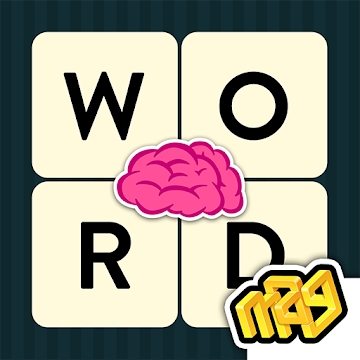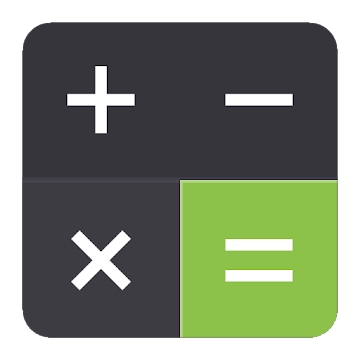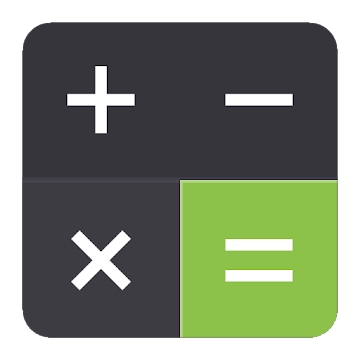
Developer: R. Apps
Category: Tools
Average rating of the application: 4.3 out of 5
Number of ratings: 1396
Price: Free
Application website: https://r-apps.wixsite.com/r-apps
Calculator application for Android from the developer R. Apps. The calculator allows you to perform simple and complex math problems in a beautifully designed application. It includes history, real time graph, basic conversion, memory, and much more .. More than 500,000+ downloads and more than 1396 user reviews.
Application Description
The calculator allows you to perform simple and complex math problems in a beautifully designed application. It includes history, real time graph, basic transformation, memory, and more.
• Choose the best color for you from several options: amber, orange, dark orange, red, pink, purple, dark purple, indigo, blue, blue, blue, teal, green, light green and lime
• Perform simple calculations such as addition, subtraction, multiplication, and division
• Carry out scientific operations, such as trigonometric, logarithmic and exponential functions
• Define your own function
• Conversion between binary, octal, decimal and hexadecimal number systems
• Processing complex numbers such as √-2
• Real time graph
• Save and change values in the memory of the calculator
• See a list of the latest 100 expressions and results with dates.
• Perform basic operations on the road using Android Wear.
Tips:
• To use advanced operators and functions, swipe left on the color bar on the right side or hold the device to the side
• To bring up the graph panel, enter an expression using X
• To view history, swipe down
• To see the date of the previous calculation, long click on the one you want.
• To remove a previous calculation from the list, swipe it to the right or left.
• Enter the settings and select “Help” for further instructions.
The source code was forked from the AOSP platform package.




How to install the application "Calculator" on Android
- Step 1. You need create a google account
- Step 2. You need to log in to your new account
- Step 3. Go to application page Google Play for Android phones
- Step 4. Read the conditions and click "Install".
Additional Information
Content for sale: 64.99UAH for product
Updated: May 19, 2018
Age restrictions: 3+
Number of installations: 500000+
Current version: 8.1.0
Required Android version: Depends on the device
Application Size: Depends on the device
Interactive elements: User interaction
Presence of advertising: there is