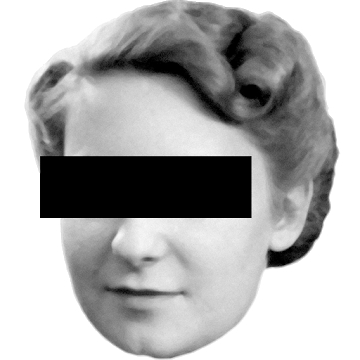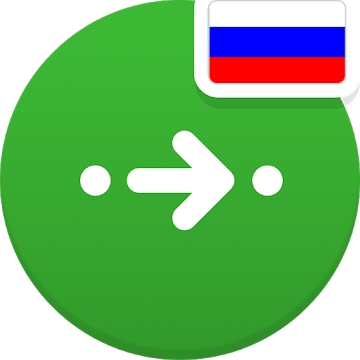Developer: bruce lee
Category: Photography
Average rating of the application: 4.1 out of 5
Number of ratings: 79437
Price: Free
Application site:
Appendix High-speed camera [Silent] on Android from the developer bruce lee. ▣ Taking high-speed photos (up to 40 frames per second). More than 5000000+ downloads and more than 79437 user reviews.
Application Description
▣ Taking high-speed photos (up to 40 frames per second)
▣ Create an "animated gif" with ease
▣ Different camera shutters (High Speed, High-Definition, Silent)
▣ Easy to use
- Auto switch and manual save
- Built-in photo gallery
- LED flashlight
- Graphic effects
Do you want to take a picture of a lovely baby sleeping?
Do you want to take a picture in a quiet library?
Do you want to take a cute pet running?
Make your smartphone like a silent camera blast!
Do not miss the important points!
1. Support high-speed burst shot.
- More FPS than regular DSLR cameras.
- Supports fast image viewer for splash shots.
2. Supports shooting without sound.
- Supports Burst Shot, Freeze Shot, Shooting Without Sound.
3. Supports image freezing.
- Support pinch to zoom in and out.
- Support for graphic effects.
- Support WYSIWYG saving.
4. Support for graphic effects.
- Supports normal, negative, Mono, sepia effects.
- Support high-speed burst shot, freeze shot, taking a picture of the effect.
5. High definition images are supported.
- Do not launch another camera application for shooting high-resolution photos.
- You can take a HD picture by pressing the volume up button.
6. Photo gallery.
- Do not go out to see photos taken.
- Support pinch to zoom in and out.
- Support for graphic effects.
- Support WYSIWYG saving.
7. Support front camera.
- Support for graphic effects.
- Supports Burst Shot, Freeze Shot, Shooting Without Sound.
8. Support Flash Light.
- Use a flash of light when shooting in dark places or walking in dark.
- You can turn the flash on and off by pressing the volume down button.
* Tap the screen to get the focus.
* Some phones make shutter sound to get HD photos.
* FPS will depend on your smart phone ability.
* Special thanks to Nail Shaikhutdinov.
* Special thanks to Yaromir S.
High-Speed Camera (GIF, Silent)



How to install the “High Speed Camera Quiet” application on Android
- Step 1. You need create a google account
- Step 2. You need to log in to your new account
- Step 3. Go to application page Google Play for Android phones
- Step 4. Read the conditions and click "Install".
Additional Information
Content for sale:
Updated: January 30, 2019
Age restrictions: 3+
Number of installations: 5000000+
Current version: 5.6.9
Required Android version: 4.1 and above
Application Size: 14M
Interactive elements: User interaction
Presence of advertising: there is