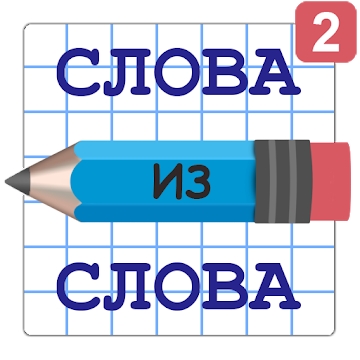Developer: Google LLC
Category: Tools
Average rating of the application: 4.1 out of 5
Number of ratings: 1351392
Price: Free
Application Site: http://www.google.com/
Google Speech Synthesizer for Android application from Google LLC LLC developer. Google speech synthesizer allows you to voice text in applications. For example, it is used:. More than 1,000,000,000+ downloads and more than 1351392 user reviews.
Application Description
Google speech synthesizer allows you to voice text in applications. For example, it is used:
• on Google Play Books to read out loud;
• in Google Translator for pronunciation of words;
• in TalkBack and other accessibility services for text on the screen;
• In other applications that can be found in the Play Store.
To use the function on an Android device, open the settings and click "Language and input> Speech synthesis> Google Voice Synthesizer." Please note that on many Android devices, the application is enabled by default, but in this section you can update it to the latest version.
Supported languages: English (Australia), English (UK), English (India), English (US), Bengali (Bangladesh), Bengali (India), Hungarian, Vietnamese, Greek, Danish, Indonesian, Spanish (Spain), Spanish ( USA), Italian, Cantonese (Hong Kong), Chinese (Mandarin, China), Chinese (Mandarin, Taiwan), Korean, Khmer, German, Nepali, Dutch, Norwegian, Polish, Portuguese (Brazil), Romanian, Russian, Sinhalese, Slovak , thai, turkish, ukrainian, filipino , Finnish, French, Hindi, Czech, Swedish, Estonian, Japanese.




How to install Google Voice Synthesizer on Android
- Step 1. You need create a google account
- Step 2. You need to log in to your new account
- Step 3. Go to application page Google Play for Android phones
- Step 4. Read the conditions and click "Install".
Additional Information
Content for sale:
Updated: March 5, 2019
Age restrictions: 3+
Number of installations: 1000000000+
Current version: Depends on the device
Required Android version: Depends on the device
Application Size: Depends on the device
Interactive elements: User interaction
Presence of advertising: there is