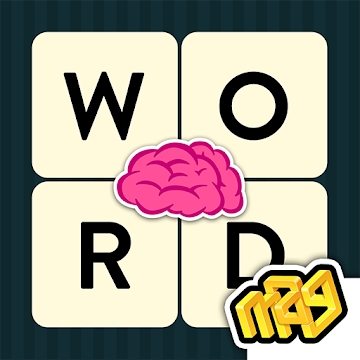Developer: DimonVideo
Category: Tools
Average rating of the application: 4.6 out of 5
Number of ratings: 40431
Price: Free
Application site:
DVGet application Download Manager for Android from the developer DimonVideo. Advanced features:. More than 1,000,000+ downloads and more than 40,431 user reviews.
Application Description
Advanced features:
- interception of downloads from the browser and clipboard;
- accelerated downloading files in several streams;
- upload files to the SD card for Lollipop and Marshmallow;
- parallel downloading of several files simultaneously;
- resuming files after a disconnection or restart of the program;
- automatic start / stop of downloads when you turn on / off Wi-Fi;
- A widget on the home screen and a window on top of all windows with a list of running downloads;
- display of the program icon and download progress in the notification panel;
- backup list of downloads and settings to a file on a flash card;
- Built-in browser for downloads from sites requiring registration;
- autorun program after turning on the phone;
- smart and fast algorithms for downloading files;
- save files of different types in different folders;
- planning file downloads at the right time;
- sound and vibration at the end of the file download;
- intercept and download mp4 online video;
- convenient management of the list of downloads;
- download all types of audio and video;
- setting the program interface.
Adding downloads from browsers:
- click on the link and in the window “Execute action with the help of” select DVGet Editor;
- or make a long tap on the link, in the context menu, click on "Share" / "Share" / "Send" and in the appeared window select DVGet Editor;
- you can copy the link, after which the service of the program will automatically intercept it from the clipboard and send it to the DVGet Editor.
Download Management:
- clicking on the download will start / stop the process;
- clicking on the completed download will open the file by the system;
- long press on download will bring up the context menu.
Uploading from YouTube is prohibited by the rules
The program shows ads. To disable it, buy DVGet Pro




How to install the DVGet Download Manager application on Android
- Step 1. You need create a google account
- Step 2. You need to log in to your new account
- Step 3. Go to application page Google Play for Android phones
- Step 4. Read the conditions and click "Install".
Additional Information
Content for sale:
Updated: February 20, 2019
Age restrictions: 3+
Number of installations: 1000000+
Current version: Depends on the device
Required Android version: Depends on the device
Application Size: Depends on the device
Interactive elements: User interaction
Presence of advertising: there is