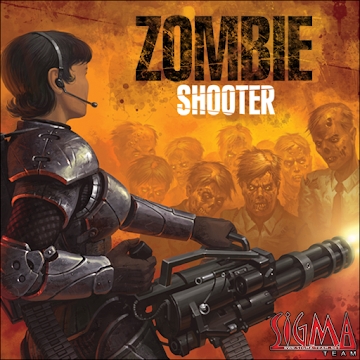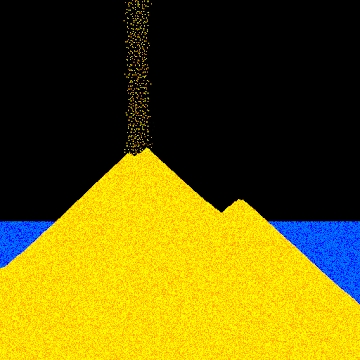Developer: Cheetah Mobile (Secure lockscreen & Applock)
Category: Tools
Average rating of the application: 4.6 out of 5
Number of ratings: 3110680
Price: Free
Application Site: http://www.cmcm.com
CM Locker app - Password lock on Android from the developer Cheetah Mobile (Secure lockscreen & Applock). What is CM Locker?. Over 100000000+ downloads and over 3110680 user reviews.
Application Description
What is CM Locker?
CM Locker - Protection of personal data. With CM Locker you can lock the screen, applications, photos and phone contacts to protect your personal data and privacy security! The “Anti-theft” feature will help you find your lost phone and catch sensitive data hackers. The “Selfie cracker" feature takes a photo of anyone who entered the wrong password, PIN code, or pattern key. Download CM Locker - Password lock and install great HD wallpapers and theme lock for free on your phone!
What can you do with CM Locker?
★ Screen lock
> CM Locker protects your phone from intruders using a PIN, a PIN and a pattern key, fingerprint unlocking is available on supported devices.
> In CM Locker you will find beautiful themes and wallpapers for blocking that will transform your phone screen. Turn on the phone with pleasure!
★ Application lock
> Protect important applications such as Facebook, WhatsApp, VC from intruders with application blocking.
> Use application lock to prevent strangers from seeing photos, videos, messages and contacts.
★ Photo cracker
> Photographs of everyone who entered the wrong password (Pin, graphic key, fingerprint unlocking).
> Photo hacker is sent to the mail immediately.
★ Protection against theft
> Link CM Locker to your Facebook account so that if you lose your phone, you can delete it to block it, determine its location and turn on the siren.
★ Personalization
> In CM Locker you will find a wide variety of beautiful and high-quality HD wallpapers, themes and unlock modes. Create your own unique lock screen!
> Automatically update HD wallpapers.
> The “Daily wallpaper change” feature sets new wallpapers on a daily basis.
> Massive castle themes and personalized unlock patterns for selection.
★ Weather forecast
> Be always prepared for weather surprises with a CM Locker weather forecast: hourly, 5-day access is available to the user. and 10-day weather forecast.
> Set your location to get more weather info: wind, humidity and UV index.
How can CM Locker make your life easier?
★ Notification Reminder
> Quick response: reply to instant messengers (for example, WhatsApp, Facebook Messenger, Line, etc.) right on the lock screen, chat with friends without unlocking
> Quick access to new messages received in social networking applications.
> Confidential notification mode is available (their content is hidden).
★ Music management
Easy control of music playback on the lock screen.
★ Camera shortcut
Take a photo quickly - do not miss an important point.
★ Convenient toolkit
Flashlight, calculator, recently used applications, brightness, etc.
Why is CM Locker so popular?
★ Protection
CM Security Supported
★ Convenience when using
CM Locker app is popular all over the world. The average rating on Google Play is 4.6.
Permissions
■ One-touch protection: scan and eliminate the risks found on your phone (permission to access the phone system is required)
■ Contacts / SMS: display of calls and messages
■ Camera: shortcut for photo snapshots
■ Album: customize your wallpaper
■ GPS & Wi-Fi Status: Weather Information
■ Startup operation: protects your device automatically after
reboot
■ Reminder: there is an advertisement in the application
stay in touch
►Volunteer Translators: https://crowdin.net/project/cm-backup-localization
►Google + Beta Community: https://plus.google.com/communities/101196501941807882629
►Facebook: https://www.facebook.com/CMLockerYes/
privacy policy
http://www.cmcm.com/protocol/site/privacy.html
Terms of Service
http://www.cmcm.com/protocol/site/tos.html
AdChoices
http://www.cmcm.com/protocol/site/ad-choice.html




How to install the app "CM Locker - Password Lock" on Android
- Step 1. You need create a google account
- Step 2. You need to log in to your new account
- Step 3. Go to application page Google Play for Android phones
- Step 4. Read the conditions and click "Install".
Additional Information
Content for sale:
Updated: February 20, 2019
Age restrictions: 3+
Number of installations: 100000000+
Current version: 4.9.4
Required Android version: Depends on the device
Application Size: Depends on the device
Interactive elements: User interaction
Presence of advertising: there is