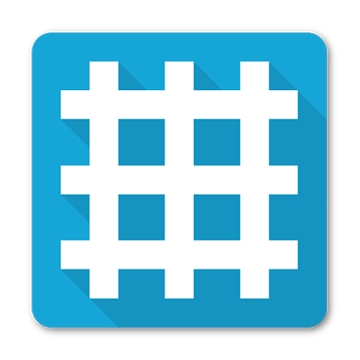Developer: Cheetah Mobile (Photo Editor)
Category: Photography
Average rating of the application: 4.6 out of 5
Number of ratings: 7904568
Price: Free
Application site: http://www.cmcm.com/en-us/photo-grid/
Photo Grid app: video & photo collage, photo editor for Android from the developer Cheetah Mobile (Photo Editor). A photo editor that every amateur photographer should have! Features include video collage, photo collage, camera effect, instasize, layout, live filter, sticker, slideshow, blur, mosaic, scrapbook, retouching, drawing and more! Crop photo for Instagram with a 1: 1 ratio! Enhance your photos in seconds !. More than 1,000,000,000 downloads and more than 7904568 user reviews.
Application Description
A photo editor that every amateur photographer should have! Features include video collage, photo collage, camera effect, instasize, layout, live filter, sticker, slideshow, blur, mosaic, scrapbook, retouching, drawing and more! Crop photo for Instagram with a 1: 1 ratio! Enhance your photos in seconds!
📸 Photo Grid
- Best Google Play App 2016
- Popular photo editor on the planet
- More than 300 million users worldwide
- It edits more than 15 million photos daily
- 100+ exclusive animated filters
- New content is updated every week!
- Create great photos for free
Photo Editing: Enhance your photos
• More than 300 templates in our collage maker so you can combine photos or create templates according to your requirements! Create your own works from the photo!
• Create your own personal photo album.
• Crop, resize, blur, decorate your photos, and framing them for Instagram with a 1: 1 aspect ratio! Add stickers, text, background, graffiti, frames and pixelation, as well as adjust the brightness, contrast, saturation and orientation of photos!
• Personalize your photo collage with more than 500 stickers.
• 60+ filters!
• Over 90 backgrounds!
• The newest intelligent face retouching helps reduce wrinkles, even out skin tone and remove blemishes with a single touch.
• Create a slideshow of 50 images, add filters or a personalized signature.
👻 Video Collage: Combine Video and Photos
Create collages from several videos (up to four), or if you like to mix photos and videos, you can randomly combine 9 photos and videos, creating collages from both. You can create your own stunning video collages with over 300 layouts, over 80 backgrounds and 10 different types of frames! You no longer need two separate applications to create different collage styles! Just use PhotoGrid!
💀 Wow! Filter: Special effects camera for selfie or when recording video
Make ordinary photos fantastic with 100 animated filters. Whether you are alone or with friends, Wow! Filter will add magic to your beautiful moments.
💓 Other photo editing tools
• Pattern: A tool for creating stylish background images.
• Crop images vertically or horizontally with an aspect ratio of 1: 1, 3: 4, 5: 7, 2: 3, 3: 5 and 9:16
• Adjust the brightness, contrast, saturation and color tone.
• Fonts of various styles and colors. Write some text and let the photo tell the story.
• Change the level of background blur in 1 touch!
• 5 pen sizes for pixelation
• Huge collection of layouts of various shapes.
• 10 photo frame designs
• Paint rich colors with custom pen strokes
• Check out our huge collection of posters.
• Support the creation of horizontal and vertical films. Convert your films into one-touch sketches.
TOS Privacy : http: //www.cmcm.com/protocol/site/tos.html
Policy : http: //www.cmcm.com/protocol/site/privacy.html
Ad Choice : http: //www.cmcm.com/protocol/site/ad-choice.html
Permissions
◎ To create and save stunning photos and videos, PhotoGrid requires permission to access the Vault.
◎ To record images and videos, PhotoGrid requires permission to access the Camera.
◎ To record the sound of certain videos, PhotoGrid requires permission to access the Microphone.
#KeyWords
Photo Effects, Photo Collection, Frame, Selfie Camera
, Jokes, Camera effects, Mirror effects, Frame in frame, Pattern
, Photo Editing, Crop, Rotation
, Beauty, Makeup, Image, Photo Editor, Live Filters
, Poster in the magazine, View grid of photos, Decorate, Photo booth
, Size for Instagram, Resize, Eye Color, Hair Color
, Memes, Collages in free style, photos, Tattoo
, Photo, Slideshow Creator, Textures, Photo Frame, Remix




How to install the application "Photo Grid: video & photo collage, photo editor" for Android
- Step 1. You need create a google account
- Step 2. You need to log in to your new account
- Step 3. Go to application page Google Play for Android phones
- Step 4. Read the conditions and click "Install".
Additional Information
Content for sale: From 23,44грн. up to 2699.99 UAH for product
Updated: April 3, 2019
Age restrictions: 3+
Number of installations: 100000000+
Current version: 7.01
Required Android version: 4.1 and above
Application Size: 35M
Interactive elements: User interaction
Presence of advertising: there is