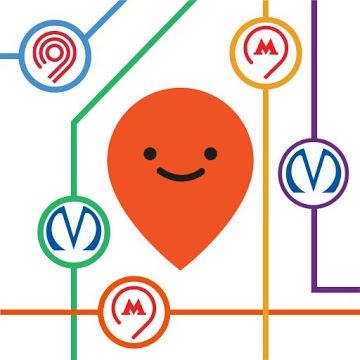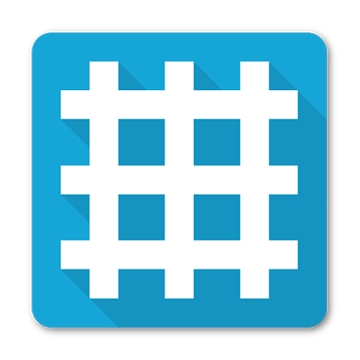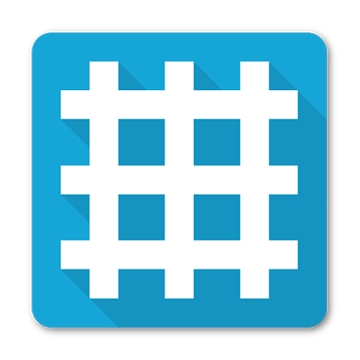
Developer: Moritz Iseke
Category: Work
Average rating of the application: 4.3 out of 5
Number of ratings: 5581
Price: Free
Application site:
Schedule application for Android from the developer Moritz Iseke. With your app, you can easily manage your phone or your tablet. You can create a timetable, homework, exams, grades and holidays easily .. More than 100000+ downloads and more than 5581 user reviews.
Application Description
With your app, you can easily manage your phone or your tablet. You can create a timetable, homework, exams, grades and holidays easily.
Timetable
- Choose between day- and weekview
- Enable saturday and / or AB week
- Your phone gets muted during the lessons
Homework
- Choose a subject automatically
- Attach multiple pictures with your camera or from the gallery
- Add a reminder
Exams
- Attach multiple pictures
- Add a exam type, a grade and a note
- get notified when there is an exam in the upcoming days
Grades
- You can weight your grades and add grade types
- You can even weight your subjects (e.g. when a subject is more important than another)
- The average will be calculated automatically
Hours absent
- Add hours of absent and absences
- Categorize you absences
- Your app will automatically calculate the time of your selected timeinterval
Widgets
-Homework widget
-Timetable widget
- Exam Widget
- Next lesson widget
- shows your next two classes
- Timetable clock widget
- shows the remaining time of the lesson
- shows the next two classes
Translations
Italian
Andrea Sartorello
Russian
Vitaly snytsa
Korean
Bomi chung
Alpha & Beta testers:
https://plus.google.com/u/0/communities/113476268755008056609
Used Libraries
DevmilColor
https://code.google.com/p/devmil-android-color-picker/
Material Dialogs
https://github.com/afollestad/material-dialogs
FloatingActionButton
https://github.com/shamanland/floating-action-button




How to install the application "Schedule" on Android
- Step 1. You need create a google account
- Step 2. You need to log in to your new account
- Step 3. Go to application page Google Play for Android phones
- Step 4. Read the conditions and click "Install".
Additional Information
Content for sale:
Updated: December 7, 2014
Age restrictions: 3+
Number of installations: 100000+
Current version: 3.1.1
Required Android version: 2.3 and higher
Application Size: 2.8M
Interactive elements: User interaction
Presence of advertising: there is