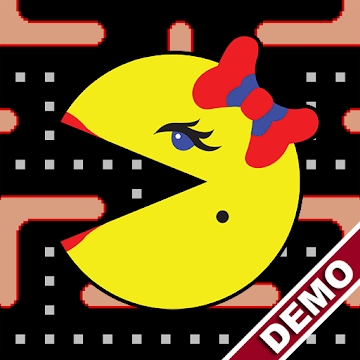Developer: Easyelife
Category: Photography
Average rating of the application: 4.3 out of 5
Number of ratings: 120793
Price: Free
Application site:
The application Photo Gallery & Album for Android from the developer Easyelife. The best photo gallery and photo browser and application management in the Android Market .. More than 5000000+ downloads and more than 120793 user reviews.
Application Description
The best photo gallery and photo browser and application management in the Android Market.
Photo gallery want everyone can view and manager their photos in a fast and easy way.
Feel free to manage your photo gallery, easily edit your hot pics, and share your moments.
Main characteristics:
- Supports all popular image formats.
- Easily show 1000+ photos in few seconds, quick access and find all new pictures.
- Preview the album as a slide show in the best quality effects
- 3D effect, more realistic aesthetic sense
- Smooth experience: sliding shift or switch, single or double tap or pinch to zoom.
- Photo editing: Rotate, shrink, in the margin of the picture, set the wallpaper with the best quality
- Additional file management functions: sort, rename, create new folders, move and copy photos
- Optimized for HD tablets
- People all photos, pictures will be set as wallpaper, can cut, rotate, reinforce, narrow to images
- Delicate interface design
- Best quality fullscreen browser
- Extensible personalized slide game, clear thumbnail view
- Publish photos using SMS, e-mail, etc.
- Free experience: sliding translation or switching, click or double-click or double-click to scale the image
Denial of responsibility:
This application is base on Samsung Photo Desktop, and is licensed under the Apache License.
Photo Desktop code: http://developer.samsung.com/s-pen-sdk/samples/Photo-Desk-The-Best-Practice-of-S-Pen-App
Apache License Version 2.0: http://www.apache.org/licenses/LICENSE-2.0.html




How to install the application "Photo Gallery & Album" on Android
- Step 1. You need create a google account
- Step 2. You need to log in to your new account
- Step 3. Go to application page Google Play for Android phones
- Step 4. Read the conditions and click "Install".
Additional Information
Content for sale:
Updated: January 19, 2019
Age restrictions: 3+
Number of installations: 5000000+
Current version: 1.8.1
Required Android version: 4.1 and above
Application Size: 3.9M
Interactive elements: User interaction
Presence of advertising: there is