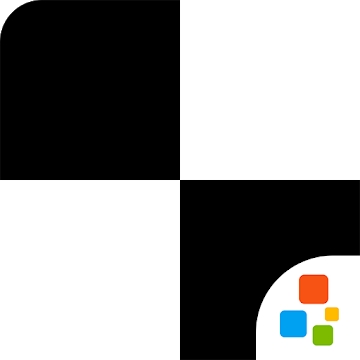Developer: Google LLC
Category: Photography
Average rating of the application: 4.5 out of 5
Number of ratings: 16310606
Price: Free
Application Site: https://support.google.com/photos
Google Photos app on Android from the developer Google LLC. Google Photos is a convenient service for storing photos and videos. They are organized automatically, and you can share them with anyone you want .. More than 1,000,000,000+ downloads and more than 16310606 user reviews.
Application Description
Google Photos is a convenient service for storing photos and videos. They are ordered automatically, and you can share them with anyone you want.
- The best on earth app for the photo. - The Verge
- Google Photos - a new application for managing photos and videos, without which it is impossible to do. - Wired
The official Google Photos app allows you to edit and share pictures using common albums, automatically creates objects such as movies and collages, and also has other useful features. To store an unlimited number of objects, enable autoloading photos and videos in high quality. As a result, they will be accessible from any device connected to the Internet, and on photos.google.com.
Advantages of the application:
FREE SPACE FOR HIGH QUALITY STORAGE. You can upload any number of photos and videos to a secure cloud storage for free. At the same time, the resolution of the video should not exceed 1080p HD, and the pictures - 16 megapixels.
ECONOMY OF SPACE ON THE DEVICE. Ending free space? Delete images already uploaded to Google Photos from your device.
AUTOMATICALLY CREATED ALBUMS. Google Photos will automatically collect your best pictures from the past event in a new album, and you can invite other users to add their photos to it.
AUTOCREATIVE. The application creates movies, collages, animations, panoramas, and more based on your shots. You can also do it yourself.
TOOLS FOR EDITING. Transform photos with one touch. Use filters that recognize what is depicted in the picture, adjust the lighting or use other effective tools for processing.
RECOMMENDATIONS. The application recommends you photos and videos that you can share with friends. They, in turn, can share with you pictures that you have.
QUICK AND POWERFUL SEARCH. Now you can search for photos according to the people, places and objects depicted on them, even if the photographs are not marked.
LIVE ALBUMS. Select people and animals with whom you want to see pictures in the album. New photos will be added to the album automatically *.
PHOTO BOOKS. Create a photo book on your phone or computer in minutes. You can also view the proposed photo books with your best pictures from some event or for a period of time *.
GOOGLE LENS. Search for information about objects in the photo and perform certain actions: copy and translate text, learn more about the plants and animals depicted, add events to your calendar, find the products you need online, etc.
QUICK PROVISION OF ACCESS. Share your pictures with anyone: just select the desired contact, enter an email address or enter a phone number.
GENERAL LIBRARIES. You can give the selected user access to all your photos.
If you want to store photos and videos in their original quality and you need additional space, you can subscribe to Google One. Its cost starts at $ 1.99 per month for 100 GB (in the US). Prices and availability of subscriptions vary by country.
- Google One Terms of Use: https://one.google.com/terms-of-service
- Google One Tariff Plans: https://one.google.com/about
More information: https://support.google.com/photos
* Grouping by person, live albums and photo books are not available in all countries.




How to install the Google Photos application on Android
- Step 1. You need create a google account
- Step 2. You need to log in to your new account
- Step 3. Go to application page Google Play for Android phones
- Step 4. Read the conditions and click "Install".
Additional Information
Content for sale:
Updated: April 2, 2019
Age restrictions: 3+
Number of installations: 1000000000+
Current version: Depends on the device
Required Android version: Depends on the device
Application Size: Depends on the device
Interactive elements: User interaction
Presence of advertising: there is