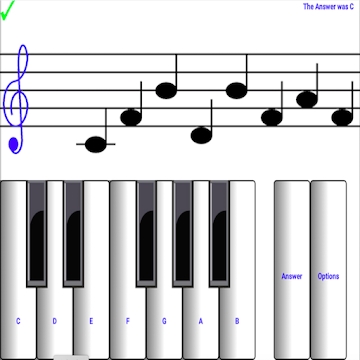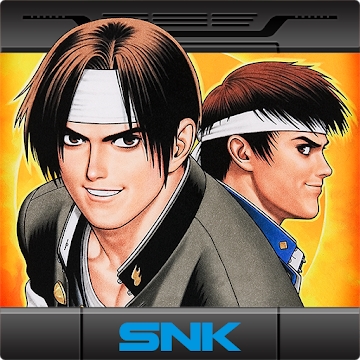Developer: Pro Video Editor & Music Video Maker Photo Collage
Category: Video Players and Editors
Average rating of the application: 4.6 out of 5
Number of ratings: 59266
Price: Free
Application site:
Video Editor application - music, cut, without cropping on Android from the developer Pro Video Editor & Music Video Maker Photo Collage. Video creator of photos with music and video editor is a free application for creating your own unique and attractive video and slide show. You can instantly transform an everyday moment into a creative video with amazing visual effects. We are also a powerful photo editor and colorful camera for you to make stylish people .. More than 1,000,000+ downloads and more than 59,266 user reviews.
Application Description
Video creator of photos with music and video editor is a free application for creating your own unique and attractive video and slide show. You can instantly transform an everyday moment into a creative video with amazing visual effects. We are also a powerful photo editor and colorful camera for you to make stylish people.
Professional Video Editor - Advanced Video Editing Tools
- Video Maker / Beauty Camera / Photo Editor offers you the best tools for cutting / merging / trimming / dividing / reverse / duplicating / rotating / converting / compressing / collage and cycling video clips.
- Cut video in parts, merge images from your gallery or album, copy photos, compress video without losing quality, like a professional video producer, zoom in / out video to resize it and rotate the video to make a super interesting work of art easily,
- Use fast motion / slow motion to adjust and control the speed of each video clip or images. Video Maker also provides video playback and video playback to make funny and creative original videos.
➤ Video Editor / Photo Editor / Beauty Camera - monotonous material
-Be careful with the video, using unique and mysterious filters in different scenes.
make a trick, trendy video / movie / slideshow.
- Thousands of fully licensed music. You can also add local songs from your device. An extensive online catalog and local music make your videos interesting and popular.
Different text styles and fonts to make your videos or movies more artistic. You can even draw whatever you want to liven up your video and slideshow. In addition, you can choose various 3D effects of your subtitles, such as news / color fading / crack / thunder.
- Various gifs / cute stickers / hot music / memes / emoji theme / gallery stickers in the material center for you to use. Our face recognition, motion stickers and live facial effects, such as rabbits and puppy eyes, make you look fantastic in any self-destruct, video or slide show.
Free slideshow with personalized features
-You can even record and use your own voice or use our sound effects to make the video even cooler.
- We have a beauty camera to provide auto decoration function to give you the default beauty effects. You can decorate your body and face by hand: increase your eyes, charming lips, whiten your skin, lift your face and remove your eye bag, etc.
- Video to Mp3: you can use Video Maker as an mp3 converter and convert the soundtrack of your video into an mp3 file.
➤ Share your life with friends on social networks
- Video Maker provides export 720P / 1080P HD without loss of quality, without limitation of duration and without a watermark. Supports most video formats, such as MP4, MOV, AVI. You can save a video or slideshow to a draft or album at any time.
- Square themes and trim mode are not customized for Instagram users. Easily share videos on Facebook, YouTube, Whatsapp, videos, lip sync videos, dubsmash videos with no maximum length limit. Several factors are supported. The video producer brings you more fans with attractive videos and an unusual slide show.
Video Maker & Video Editor is the easiest video editing tool that allows you to create stylish videos and instant sharing on social networks. With minimal operations, you will be shown an amazing video in combination with magical effects, fantastic filters, popular themes, special scribbles, hot music. Please rate 5 stars for our team!




How to install the application "Video editor - music, cut, no cropping" on Android
- Step 1. You need create a google account
- Step 2. You need to log in to your new account
- Step 3. Go to application page Google Play for Android phones
- Step 4. Read the conditions and click "Install".
Additional Information
Content for sale:
Updated: January 12, 2019
Age restrictions: 3+
Number of installations: 1000000+
Current version: 1.8.7
Required Android version: 4.0.3 and higher
Application Size: 17M
Interactive elements: User interaction
Presence of advertising: there is