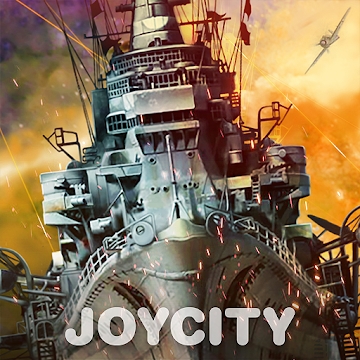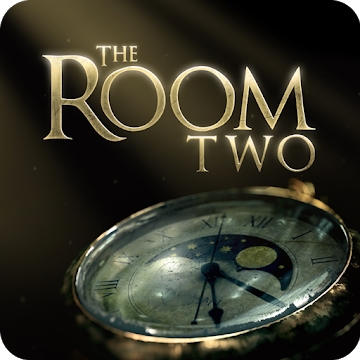Developer: Google LLC
Category: Communication
Average rating of the application: 4.3 out of 5
Number of ratings: 366759
Price: Free
Application site:
Google Allo app for Android from the developer Google LLC. Update. We stop supporting Allo in March 2019. Update the application to be able to export your chats .. More than 10,000,000+ downloads and more than 366,759 user reviews.
Application Description
Update. We stop supporting Allo in March 2019. Update the application to be able to export your chats.
Introducing Google Allo - a handy application that enhances the ability to chat. Send text messages, quick replies, stickers and HUGE emoji. Google Assistant is also available in Allo.
Read more about how your data is used in allo…
Quick response
Reply to messages without typing. The system gradually learns and offers suitable replicas of your style.
Drawing
Make your photos even more interesting! Add pictures and inscriptions on them before shipping.
Stickers
Express your emotions with vivid Google Allo stickers developed by independent artists and studios from around the world.
LOUD and quiet
Want to be heard for sure? No need to switch to CAPITAL LETTERS. To change the size of the text, simply hold your finger across the screen.
Your google assistant
Google Assistant will always help you in Allo. Find restaurants nearby and answer your questions without leaving the chat. Just add @google to a group chat or chat with Google Assistant in a one-on-one chat. Google Assistant is a personal assistant who is always with you.
Incognito mode
Communicate in chat rooms protected by end-to-end encryption. You can select the retention period for messages, and their contents and senders will not be shown in notifications.
* Mobile operators and Internet service providers may charge extra.
** Some features are not available in all countries.



How to install the Google Allo app on Android
- Step 1. You need create a google account
- Step 2. You need to log in to your new account
- Step 3. Go to application page Google Play for Android phones
- Step 4. Read the conditions and click "Install".
Additional Information
Content for sale:
Updated: December 7, 2018
Age restrictions: 3+
Number of installations: 10000000+
Current version: Depends on the device
Required Android version: 4.1 and above
Application Size: Depends on the device
Interactive elements: User interaction
Presence of advertising: there is