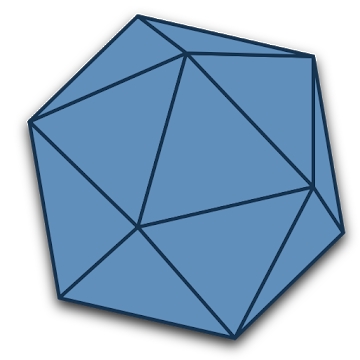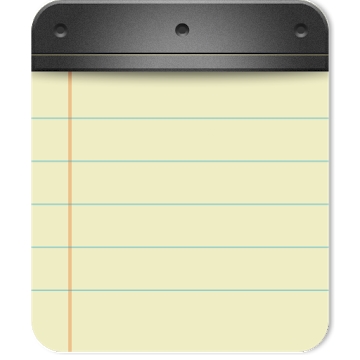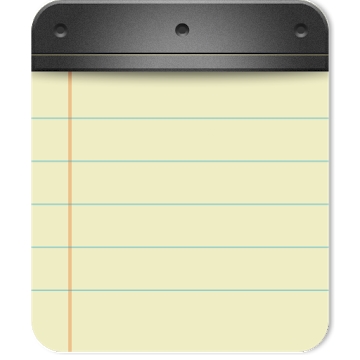
Developer: Workpail
Category: Work
Average rating of the application: 4.3 out of 5
Number of ratings: 232141
Price: Free
Application site: http://www.inkpadnotepad.com/
Inkpad application - notebook - notes for Android from the developer Workpail. Stamp pad Notepad is a simple, elegant and easy way to store notes on your phone or on the Internet .. More than 10,000,000+ downloads and more than 232,141 user reviews.
Application Description
Stamp pad Notepad is a simple, elegant and easy way to store notes on your phone or on the Internet.
Once it was necessary to write notes in a notebook of paper and carry it with you. If you wrote a shopping list or to-do list, you can go to the store and find out if you forgot your notebook. But how often do you forget to bring your mobile phone with you? Familiarity with the inkpad, pad You just forgot as often as the phone!
Stamp pad notepad give access to notes on the site www.InkpadNotepad.com. You can create and edit notes with the convenience of your computer's web browser, and always have access to notes from your phone offline, too.
Create notes
The ink pad is designed to look like a paper notebook, and just as easy to use. When you open the inkpad, you will see a list of all the notes you have created. To add a new note, click on the "+" button at the bottom of the screen. The first line of text will automatically be used as the title.
Create to make a list
Create a note, as usual, then select the "to-do list" button at the top of the note screen.
CREATE A Shopping List
Create a note, as usual, then select the “Shopping List” button in the top note.
Edit notes or make LIST
Now you can write a note. Just like notepad paper, you do not have to do anything special to save notes, they are automatically saved for you.
SAVE
As mentioned above, the notes are automatically saved. You do not need to do anything special to save them.
BACKUP NOTES TO SD CARD
By default, notes are backed up to an SD memory card as text files. You can disable this feature in Notepad settings.
SYNC notes online
Starting with version 2.0, the pad pad of notepad now allows you to synchronize / backup notes on the Internet. You can access the marked online at www.InkpadNotepad.com by signing up with the same google account selected in the mobile app.
Search for notes or to-do lists
The ink pad now gives you the ability to search for notes or lists. On the main screen, click on the search icon and then start writing. As you write, the list of notes will be filtered only to display notes containing the keyword for the search. Click on the "X" button to close the note search and view all the entries as usual.
SHARE NOTES
At the bottom of each note is a “beat” button. When pressed, it causes all the ways to share. Typical ways include email, SMS, etc.
Change note name
To change the name of a note, click on the name of the area at the top of that note.
Delete note
If you do not want a note anymore, you can delete it in several ways: 1) Open the note, click the Delete button at the bottom of the page. 2) From the main screen of notes, long click the name of the note, then click "Delete."
Remove Ads
In the free version of the stamp pad Notepad ads supported. If you would like to remove ads and support the further development of the ink pad Notepad, you can do it. From the main screen, click the phone menu button, then click the "remove ads" button.
Application area
Record to lists (Note: support checklist is now here to make lists), shopping lists, email addresses, SMS, Twitter updates *, write texts, poems, or even a novel if you like it! Uses are limited only by your imagination.
Follow @ workpail on Twitter (http://twitter.com/workpail) and facebook (http://www.facebook.com/profile.php?id=100001471431772) to get information about the notebook inkpad.




How to install the application "Inkpad - Notepad - Notes" on Android
- Step 1. You need create a google account
- Step 2. You need to log in to your new account
- Step 3. Go to application page Google Play for Android phones
- Step 4. Read the conditions and click "Install".
Additional Information
Content for sale: From 42,39 UAH. up to 437.78 UAH for product
Updated: June 6, 2018
Age restrictions: 3+
Number of installations: 10000000+
Current version: 4.3.19
Required Android version: 2.3.3 and higher
Application Size: 4.2M
Interactive elements: User interaction
Presence of advertising: there is