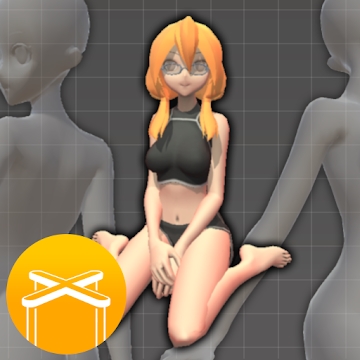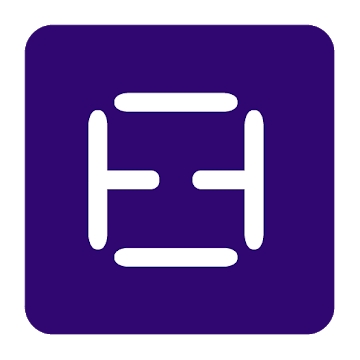Developer: Nozbe.com
Category: Work
Average rating of the application: 4.1 out of 5
Number of ratings: 1770
Price: Free
Application site: https://nozbe.com
Nozbe: to-do app, tasks and Android projects from the developer Nozbe.com. Nozbe - Communicate through tasks and complete all things! . More than 100,000+ downloads and more than 1,770 user reviews.
Application Description
Nozbe - Communicate through tasks and complete all things!
For the past 10 years, more than 500,000 customers, together with their teams, have been successfully doing business using the Nozbe productivity system that runs on all major platforms.
HELPS TO MAKE IT MORE
Do not keep things in your head, trust them to a reliable system - Nozbe. Add tasks from different sources, organize them into projects, mark priorities with an asterisk and schedule cases for the future. Use categories / contexts to group tasks and manage them faster.
COMMUNICATION THROUGH TASKS AND COMMENTS
You are not alone! Customize project sharing and communicate effectively through tasks.
No more emails and forgotten attached files, no adding of hidden copies. Thanks to the joint access to the Nozbe projects and the various access possibilities, your employees and colleagues will no longer be distracted by other matters. Focus on completing tasks, not managing them.
Add comments to the tasks in any format: text, lists, photos, documents - use Google Drive or other supported cloud storage.
PRODUCTIVITY REPORTS
Thanks to the Nozbe Productivity and Ratio Reports, you can monitor progress, measure and geotag your personal and group productivity. Also in the popular video course “10 steps to productivity” we teach various methods of achieving productivity.
USE PROJECT TEMPLATES
Save the cases recorded in Nozbe as project templates. Start new projects from ready-made templates. You can share your templates or use templates created by other users from the Nozbe community and available on Nozbe.how.
USE YOUR FAVORITE TOOLS WITH NOZBE
Nozbe syncs deadlines for tasks and events with Google Calendar.
In the comments to the tasks you can leave:
• Evernote Notes
• Dropbox files
• Google Drive files
• OneDrive files
• Box files
EASY ADD TASKS BY DIFFERENT METHODS
• Add tasks with parameters using # hashtags
• Turn letters into tasks - add tasks with parameters and comment them by mail
• dictate tasks using Google Assistant
• In the notification panel using the “Quick add tasks” notification or the quick add button
• Using the widget
• From other apps through the Share feature
“I started using Nozbe when I got a new job where employees work remotely. Comments, joint projects and synchronization speed are very encouraging! It works great when working with a team ... Some colleagues noticed: “Working with Nozbe is so convenient that I convince employees from other jobs to try this system too” - Mike St. Pierre.
Install Nozbe - it's free. To use Nozbe Free's free plan, create up to 5 projects and remember that you cannot have any additional team members. For an unlimited number of projects, go to Settings -> Account and upgrade your plan to Nozbe Solo, Nozbe Duo or Nozbe Small Business, or select the Nozbe Business rate to access exclusive collaboration features.
NOZBE Rates:
• NOZBE FREE - up to 5 active projects.
• NOZBE SOLO - unlimited number of projects, joint projects, unlimited amount of space for data.
• NOZBE DUO - unlimited number of projects, joint projects, unlimited amount of space for data, 1 additional account for your partner / employee / friend.
• NOZBE SMALL BUSINESS - for teams consisting of no more than 8 people. Unlimited number of projects, joint projects, unlimited amount of space for data, standard productivity reports.
• NOZBE BUSINESS - for groups of 10 or more users. In addition to the unlimited number of projects and space for data, you get access to additional features for collaborative projects, advanced productivity reports and premium support.
Learn more about Nozbe at nozbe.com/ru




How to install the application "Nozbe: to-do, tasks and projects" on Android
- Step 1. You need create a google account
- Step 2. You need to log in to your new account
- Step 3. Go to application page Google Play for Android phones
- Step 4. Read the conditions and click "Install".
Additional Information
Content for sale:
Updated: November 28, 2018
Age restrictions: 3+
Number of installations: 100000+
Current version: 3.9.2
Required Android version: 5.0 and higher
Application Size: 8.7M
Interactive elements: User interaction
Presence of advertising: there is