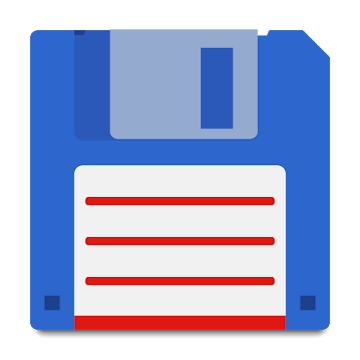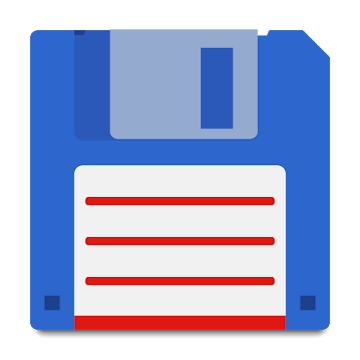
Developer: C. Ghisler
Category: Tools
Average rating of the application: 4.5 out of 5
Number of ratings: 183935
Price: Free
Application website: http://www.ghisler.com/android.htm
Total Commander application for Android from the developer C. Ghisler. Android version of Total Commander file manager (www.ghisler.com) .. More than 10,000,000+ downloads and more than 183935 user reviews.
Application Description
Android version of Total Commander file manager (www.ghisler.com).
Note: please do not write me in Russian!
Important note: This application does not contain any ads. However, it contains the link "Add plugin (download)" in the home folder. Play Store treats it as an advertisement, because it is associated with our other applications (plug-ins).
Main characteristics:
- copying, moving entire directories;
- Drag & Drop (long press on the file icon and its movement);
- renaming and creating directories;
- delete (without basket);
- ZIP packaging, ZIP and RAR archives unpacking;
- properties dialog, change file permissions;
- Built-in text editor;
- search function (also for text;)
- selection / removal of selection from groups of files;
- selection of a file by clicking on its icon;
- selection of a range of files;
- list of installed applications (built-in plugin);
- FTP client (plugin;)
- WebDAV (Web folder) (plugin);
- access to the local network (plugin);
- support for basic root-functions (optional);
- sending files via Bluetooth (OBEX);
- thumbnails for images;
- two panels side by side, or two virtual panels;
- bookmarks;
- directory history;
- a media player that can play directly from the local network and WebDAV plug-ins;
- customizable button panel for changing directories, internal commands, launching applications and sending shell commands;
- Help in English, German, Russian, Ukrainian and Czech;
- supported languages: English, German, Bulgarian, Croatian, Czech, Danish, Dutch, French, Greek, Hungarian, Italian, Japanese, Korean, Polish, Portuguese, Romanian, Russian, Simplified Chinese, Slovak, Slovene, Spanish, Swedish, Traditional Chinese, Ukrainian and Vietnamese;
- public translation on the site http://crowdin.net/project/total-commander.
About the new permission "Superuser":
This permission was added to Total Commander to ensure proper operation on devices with root rights. The “Superuser” permission informs the SuperUser application that Total Commander supports root functions. If your device does not have root rights, this permission will not have any effect on your device. Root functions allow Total Commander to write to system folders such as / system or / data. If the system partition is write-protected, before something is written, you will be warned about it.
You can find more information here:
http://su.chainfire.eu/#updates-permission




How to install the Total Commander app on Android
- Step 1. You need create a google account
- Step 2. You need to log in to your new account
- Step 3. Go to application page Google Play for Android phones
- Step 4. Read the conditions and click "Install".
Additional Information
Content for sale:
Updated: October 17, 2018
Age restrictions: 3+
Number of installations: 10000000+
Current version: Depends on the device
Required Android version: Depends on the device
Application Size: Depends on the device
Interactive elements: User interaction
Presence of advertising: there is