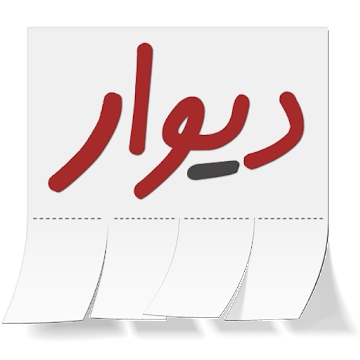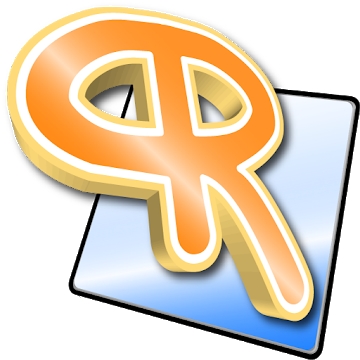Developer: Tasmanic Editions
Category: Music and Audio
Average rating of the application: 4.1 out of 5
Number of ratings: 46010
Price: Free
Application site: http://www.my-radios.com/
Application FM radio (Radio FM) for Android from the developer Tasmanic Editions. Listen to your favorite radio stations with the radio.FM app! It is very easy! Popular radio stations in your country are selected by default: to start listening, just click on one of them. In addition, you can listen to the radio in the background and use another application at the same time .. More than 5000000+ downloads and more than 46010 user reviews.
Application Description
Listen to your favorite radio stations with the radio.FM app! It is very easy! Popular radio stations in your country are selected by default: to start listening, just click on one of them. In addition, you can listen to the radio in the background and simultaneously use another application.
If you are looking for a specific radio station, want to listen to something new or find radio stations in other countries, nothing is easier! Use the built-in search engine.
In addition, a search by category is provided:
- Pop: Radio Vanya, Radio Continental, Vip Mix, Yu FM
- Rock, Hard Rock: Moscow FM, Radio Cafe, Spring FM, Record Hardstyle
- Top / Hits: Power Hit Radio, Radio Siberia
- Variety: Romantika Radio, New Russia
- Talk, Culture: Lighthouse, Radio Komsomolskaya Pravda
- News, sport: Vesti FM, Moscow Says, Moscow FM
- Hip Hop, R & B, Reggae: HipHop radio
- Dance, Electronic: Trancemission, Noise FM, Hop FM, Radio Record, Record Club
- Oldies, Jazz, Blues: Pioneer FM
- music: Medlyak FM, East FM, Radio 107, L-radio, Radio Metro
- and also: Classical, Latino, Country ...
You have full access to the application directory. It includes tens of thousands of radio stations from around the world! Simply select a radio station and add it to your favorites.
Your phone can be a universal radio! The application is free!
To use the application you need to connect to the Internet (3G, 4G or Wi-Fi streaming).
Information for owners of radio stations: if you want to add (or remove) your radio station, send us an e-mail to [email protected]. Thank!




How to install the application "FM Radio (Radio FM)" on Android
- Step 1. You need create a google account
- Step 2. You need to log in to your new account
- Step 3. Go to application page Google Play for Android phones
- Step 4. Read the conditions and click "Install".
Additional Information
Content for sale:
Updated: January 22, 2019
Age restrictions: 12+
Number of installations: 5000000+
Current version: 4.0.4
Required Android version: 4.0.3 and higher
Application Size: 6.9M
Interactive elements: User interaction
Presence of advertising: there is